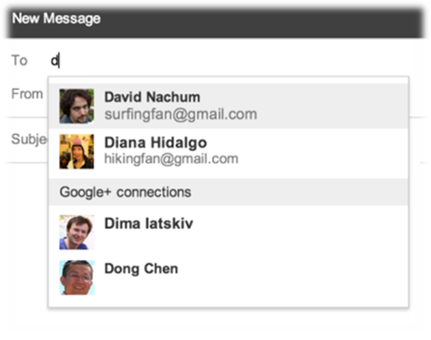Sending email in Gmail is just as simple as you draft a mail on any email client like Opera mail, Outlook, etc. Gmail automatically shows a drop-down menu as you type the person’s name; however, this only happens when you have already sent a mail to that person in past or the person is added to Gmail contact list. In the past, you might have gone through such a similar situation where in you type the name of the person and Gmail do not show up any suggestion popup, then you realize that you have never exchanged email addresses with that person before. In such situation, you might contact the person to know its email address to whom you want to send email, which is a very time-consuming and tedious task.
However, as a part of some improvements in Gmail, it will now automatically update contact using Google +. Gmail will now suggest names for the people from Google +, although you never exchanged mails with them. This also add a level of security by not displaying the email address unless the recipient responds to the email.
When anyone from the circle sends you mail then the mail will appear in the Primary tab Inbox. However, If the person is not from your circle then mail will end up in Social Tab Inbox and will also restrict the sender from sending another message unless and until you respond to that mail or add person to the circle.
Google new features do seem to be very helpful in situation when you don’t have the person(s) mail address handy and want to send mail to the person(s). With the new feature, you can now be more connected with people in Google+. However, it does not hide the potential risk of spam, when a person adds you to the circle and can easily start sending you e-mails.
Nevertheless, Google does provide the option to control the new feature in Gmail the way you want. Go to Gmail Settings –> General tab, look for “Email via Google+.”
By default, it is set to “Anyone on Google +” . If you set as “Circles” then people from your circles can only be able to send email. If you set as “No One” then no one could send you mail using this feature from Gmail.
Source: Gmail