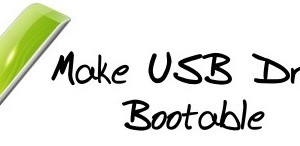Taking screenshots on your PC is one of the easiest things to do. Especially Windows 11, which has enhanced and simpler ways of taking screenshots than previous versions. However, There are multiple ways by which you can take screenshots, and ...
Read More »How to find Wifi Password in Windows 11
Wi-Fi has become an integral part of our everyday lives in today’s fast-paced, connected world. It enables us to wirelessly connect to the internet, allowing us to easily browse the web, stream films, and interact with others. Yet occasionally, we ...
Read More »How to kill process from Command Line in Windows
Killing process or task from the task manager is quite simple. However, it becomes tedious when you want to kill the same process running multiple times. We already know that we can kill the process one at a time using ...
Read More »How to Connect AirPods to Laptop or PC in Windows
To connect AirPods to Windows Laptop or Computer is not as quick and straightforward as you may see it on any Apple device. In fact, AirPods are designed to work seamlessly with iPhones and all other Apple devices. Since all ...
Read More »How to Save Files to OneDrive and Why?
When it comes to storing your important files and data, you cannot ignore the capability of Cloud storage. All latest version of Microsoft Windows comes with a default Cloud Storage application called OneDrive. OneDrive is a file cloud hosting service ...
Read More »How to make USB Flash Drive Bootable without any software
Though making USB Flash Drive bootable is simple but there are still few readers who have been asking queries on the same and mostly to know which tool to be used to make the USB Flash drive bootable. Their concerns ...
Read More »Windows 10 Technical Preview – Review
We posted an article about the official launch of Windows 10 and as said we would be covering Windows 10 in details and will review all the features it offers. Windows 10 is still in beta stage, hence we would ...
Read More » Techie Inspire – The Technology Blog
Techie Inspire – The Technology Blog