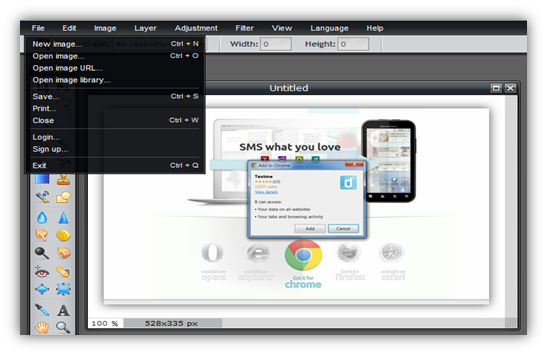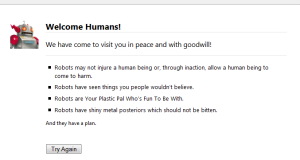Do you do lot of image editing using image editor after downloading the image from the web? If yes, then I would recommend you to check Pixlr Grabber, a Firefox add-on/extension which can edit any image right from the Firefox itself.
Do you do lot of image editing using image editor after downloading the image from the web? If yes, then I would recommend you to check Pixlr Grabber, a Firefox add-on/extension which can edit any image right from the Firefox itself.
Usually, we download the image from the web and edit the image using an image editor on our local computer. However, with the help of Pixlr, you could do the same directly in the Firefox without downloading the image. You can also download or share your final edited image in any format as you like.
Why to use Pixlr Grabber Image Editor Add-on ?
If you are into an image editing and require a lite Photoshop editing feature to do your work, then this would be a handy tool for you to grab. This tool works as an online image editor where in you can edit any web image or copied image in Firefox without downloading it on your system. The best part about this tool is that, it is quick and fast.
How-It Works
1. Install Pixlr Grabber Add-on/extension on Firefox and Restart Firefox.
2. Now, right-click on any image on the web and click Edit Image.
3. The image will be opened in Pixlr image editor, now you can resize, crop or apply effects, etc.. You can even blur or add texture or effects which you do normally in any image editor software.
4. Once done with image editing, You can save the final output image in any image format as required, Go to File –> Save. You can save image in JPEG, PNG, BMP, TTF or PXD Format.
You can directly share this image online via Facebook, Flickr, Picasa or save it on your own local computer.
Note: Pixlr Grabber image editor is also available on Chrome.
 Techie Inspire – The Technology Blog
Techie Inspire – The Technology Blog