Do you have a Google+ account? If yes, then you have interesting news to hear about it. Google+ allows you to share Desktop Screen with your friends through Google+ Hangouts. It can be helpful in many ways like you want to explain or troubleshoot some steps while handling a technical issue, etc. This sharing of computer screen can be done with many people at the same time.
Follow the steps given below to share Desktop screen using Google+ Hangouts:
1. Login to Google+ and start a Hangout session in Google+ and invite your friends to join the session.
2. Now in the top section you can see a tab ‘Screenshare’. Click on it and you will see a window which has the preview of all the windows open on your computer as shown below:
3. Now select the window which you want to share with your friends and the screen will be shared. If you select share Desktop Screen then you will share everything displayed on desktop i.e. including all application, If you only select an application to be shared then only that application will be shared. Here, I have selected the screen ‘Inbox – Microsoft Outlook’ to share with my friends. The screen will be shared and it will look as shown below:
It allows you only to share the screen and not give or take control of a desktop i.e. remote connection. As it allows to share screen it can be used as a Teaching tool to teach your friends about any topic which you want them to learn. I think, after reading this article, if you don’t have a Google+ account, you will have one.
 Techie Inspire – The Technology Blog
Techie Inspire – The Technology Blog
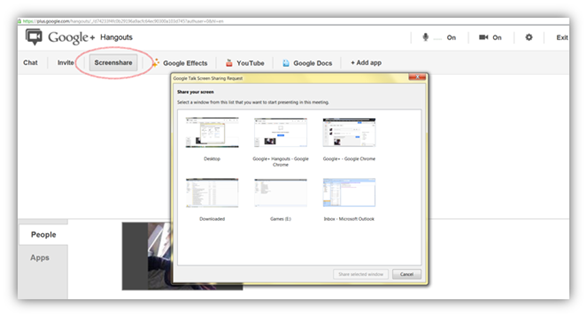
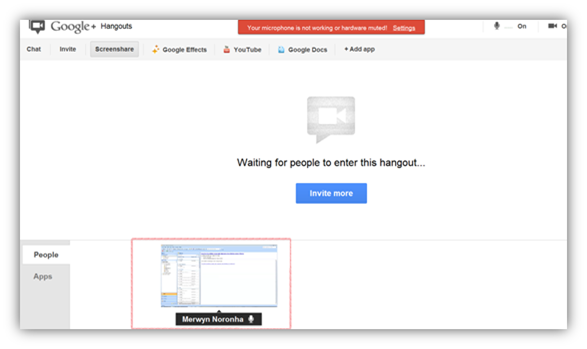







Much thanks this is very usefull
Who are you? You spent all that time on your advertising, but can your client immediately identify what your company name is? If your logo and company name arent immediately apparent in the design, than you have no branding value to your marketing piece and it?s time to rethink your creative.What do you do? I can not tell you how many times this happens. Business owners get so involved in the aesthetics and the cool factor of the design that they forget the entire purpose of the piece. If you can’t tell from looking at your design exactly what your company does, why bother spending the money?!What do you want your clients to do? Ok, so you love sent them this great advertising piece. It has your company name on it, and it clearly states what your company does. Louis Vuitton Online. Now what? What should your clients do about it? Should they call you? Should they visit your website? Set the expectations for what you want to happen by including what’s called a call to action. This is marketing speak for tell your clients exactly what you want them to do. Literally use the words, Call 555-5555 now for an appointment, or Visit our website today at http://www.prova.fm.Remember to keep it simple!Why should your clients follow through? Now that you love told your clients what you want them to do, give them a reason to do it. Offer them an incentive to pick up the phone and call your business. Whether it is 10 percent off or buy one get one free, it does not matter as long as it is an attractive enough offer to entice people to use your products or services.