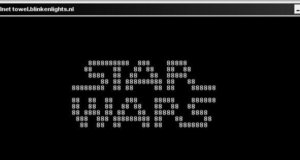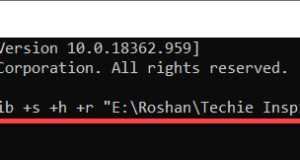If you are a fan of Star Wars films, why not check this text version of the ASCII Star Wars animation movie that has been around since 2000. This movie is not inside Windows but, with the help of TELNET, ...
Read More »How to password protect a folder in Windows 10 without Software
One of the most asked questions by our readers on windows is, “How to password protect a folder without using any software?‘. Indeed, you want to protect and hide your files or folder from other people such that they cannot access or ...
Read More »How to Hide Files on Windows 10 as System File
To hide files on Windows 10, we usually go to folder properties and change the attribute to be hidden, which hides the files or folders on the system. However, these files will be visible whenever “Show hidden files, folders and ...
Read More »How to convert FAT32 to NTFS without losing data Windows 10
Microsoft Windows Operating system uses the two most common and popular file systems called FAT32 and NTFS. Microsoft designed and introduced the first file system, FAT, in 1977. Later, FAT16 and FAT32 were developed and introduced to the world. The ...
Read More »How to Set Process Priority Windows 10 using Task Manager, CMD and PowerShell
When running multiple programs on your Windows system, the operating system manages all the processes in the background to help run your system smoothly and efficiently. In the Operating system, the process is basically the program that is currently under ...
Read More »How to Disable Disk Performance Counter in Windows 10 – diskperf Command
Performance Monitor is a utility that comes with your Windows Operating System, which accesses both local and remote workstation performance. It helps to track and analyze the performance of your system. Performance Monitor can also be used to examine your computer performance ...
Read More »Reduce Default 10 Seconds timeout scandisk in Windows XP
You might have often seen a Scandisk screen in Windows XP machines, which usually appears when Windows is not properly shut down or restarted. Scandisk checks your hard disk drive for errors and fixes the possible error. You may get ...
Read More » Techie Inspire – The Technology Blog
Techie Inspire – The Technology Blog