If you are a fan of Star Wars films, why not check this text version of the ASCII Star Wars animation movie that has been around since 2000. This movie is not inside Windows but, with the help of TELNET, we are watching the ASCII Animation Movie.
Basically, To run this movie, you need an Internet Connection. I will explain to you how you can watch this movie on your windows command prompt via Telnet. Furthermore, we will understand that how it works and what is the source of the stream.
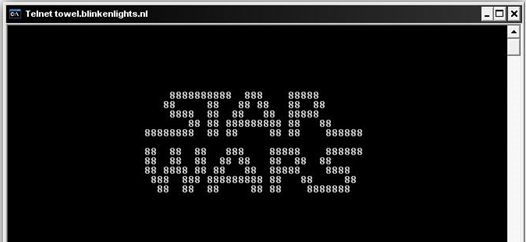
Update: On Windows 10, Windows 11, and later versions, you need to enable the telnet command to play this movie.
How to Enable Telnet on Windows 10
Below step will work on all later versions of Windows XP. i.e. Windows Vista, Windows 7 and Windows 8.
1. Press Window Logo + R, to open the Run Box dialog, type Control and press OK button. The system will open Control Panel Window.
2. Click on “Programs” link in the Control Panel window.
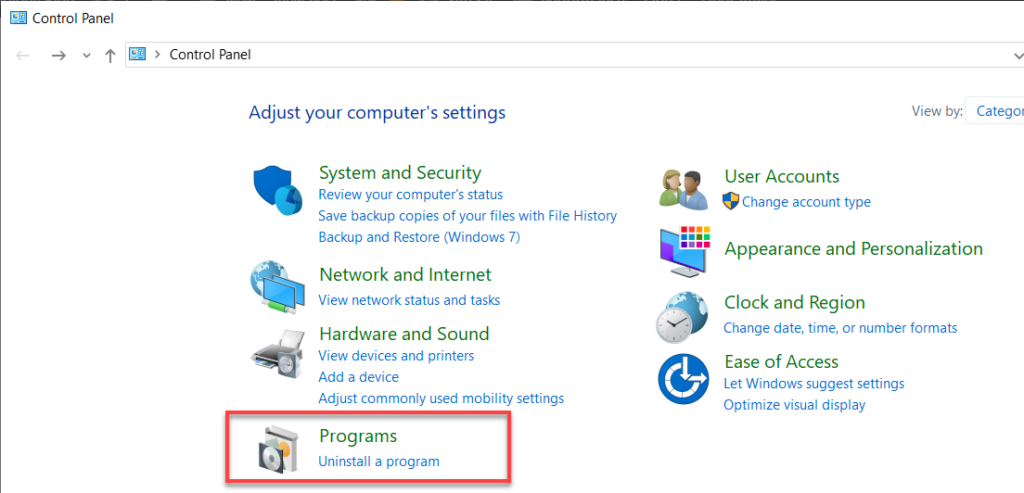
3. Click on the “Turn Windows features on or off” link, the system will popup the Windows Feature window.
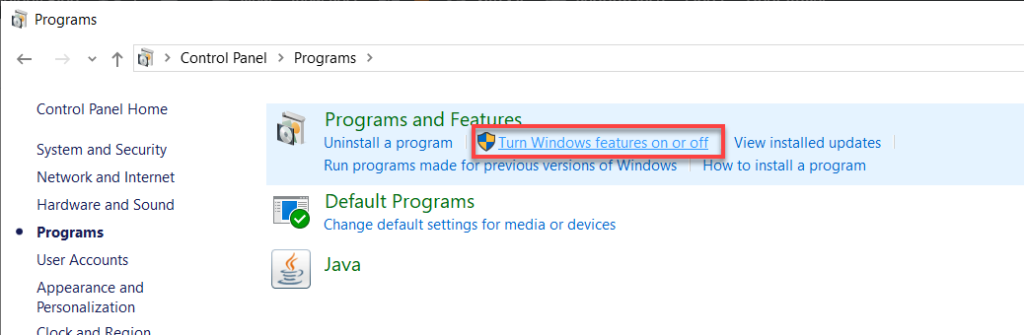
4. Find “Telnet Client” in the list and select the checkbox and click on the OK button.

Your system is now ready for Telnet Connection.
Follow the below Steps to watch ASCII Star Wars movie on Windows
1. Open Command Prompt, Go to Start –> Run –> Type Cmd and Press Enter.
2. Now, In Command Prompt, Type the below command or copy paste the command.
telnet towel.blinkenlights.nl

Wait for a while and the movie will start.
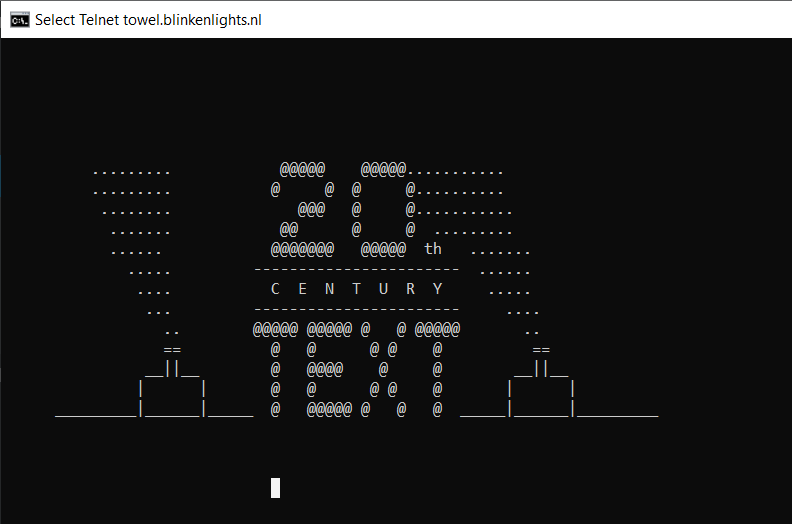
How it Works?
This movie is an animation movie made using ASCII. ASCII is American Standard Code for Information Interchange, which contains All English Characters, Numbers and Other Symbols(Special Characters).
Star Movie ASCII movie is developed by Simon Jansen check the site here http://asciimation.co.nz/
The movie is streaming from http://www.blinkenlights.nl. This movie has been uploaded to blinkenlights.nl. In the Above Command, Telnet requests to connect to towel.blinkenlights.nl, where the movie is uploaded.
Subscribe to Techie Inspire for Tips, Tricks, Guides and Much More…
 Techie Inspire – The Technology Blog
Techie Inspire – The Technology Blog







I TAUGHT IT MIGHT BE SOME JOKE OR SPAM
BUT STILL NOT BELLIVE
IT WORKED
THANKS ITS LIKE A GIFT
No Problem any time…
More tricks and hacks are coming soon…..
It works on new macs too 😉
To ~Tim
No,It will only work on window xp…