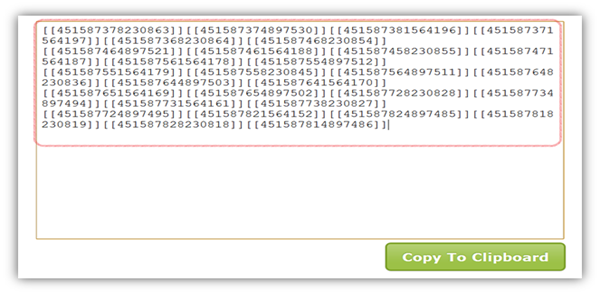In today’s generation, almost the whole world is on Facebook.
Old Saying: Basic Necessities of a Man “Food, Clothing, Shelter”
New Saying: Basic Necessities of a Man “Food, Clothing, Shelter and Facebook” 😛 :P.
Facebook is used for various purposes like to stay in touch with your old friends, chat with them, socializing, sharing your personal information, statuses, photos, etc. Facebook chat is a simple way to connect with your friends, relatives, etc. However, Facebook chat doesn’t offer you the feature to share any images or pictures, to do this you have to upload the image in some third party image hosting site and share that link on Facebook chat. But now it is possible to send images on your Facebook chat with Smileytime. Smileytime is a Web app which allows you to share any images with your friends.
Follow the steps given below to add images on your Facebook chat:
1. Go to Smileytime home page and click on the ‘Choose File’ button and select an image from your computer. Click on ‘Upload Now’ button and the code for that particular image will be generated in some time.
2. Copy the generated code of the image.
3. Now paste it in your Facebook chat and you will see the image which you uploaded appears in the chat box and also your friend will be able to view the same image as shown below:
You will now be able to successfully send any images to your friend on Facebook chat with Smileytime. 🙂