There are plenty of paid and free tools available to convert a specific file type to a different format, for example: Converting a document file from DOC To PDF File. Many online conversion tools are also available that will do the task without downloading any software, but there is always some risk of piracy of files. People generally stumble to search for conversion tools that can convert their files. But why struggle when the same task can be achieved using Google Docs. This article will see how you can convert your files to Google Docs.

Google Docs is a free, Web-based word processor, spreadsheet, presentation, form, and data-storage service offered by Google. Google Doc is an online office tool that is the same as your word processor on your System. It allows users to create and edit documents online while collaborating in real-time with other users.
Below are File Types supported in Google Docs:
- For spreadsheets: .xls, .xlsx, .ods, .csv, .tsv, .txt, .tab
- For documents: .doc, .docx, .html, plain text (.txt), .rtf
- For presentations: .ppt, .pps (.pptx and .ppsx is not supported)
- For drawings: .wmf
- For OCR: .jpg, .gif, .png, .pdf
Instructions:
1.) Open Google Doc, Sign in with Google Account ID
2.) Upload Document to Google Doc Or Create Document.
Note: There are some restrictions on the size of the file to be uploaded
3.) Open the document file in Google Docs and Go to File Menu => Download as => Choose the file type of the document to be downloaded.
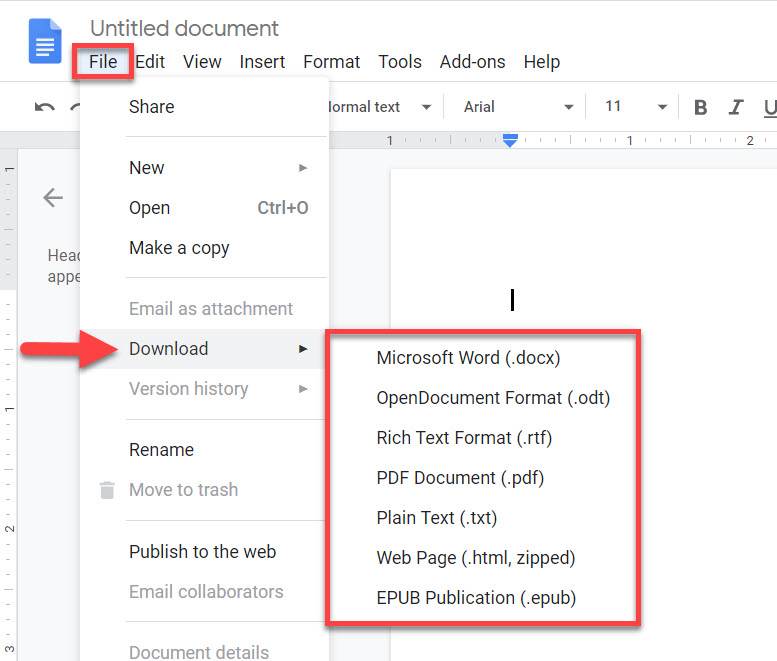
You can convert any document files from Google Docs by downloading it in your desired file type format selected from the Download menu.


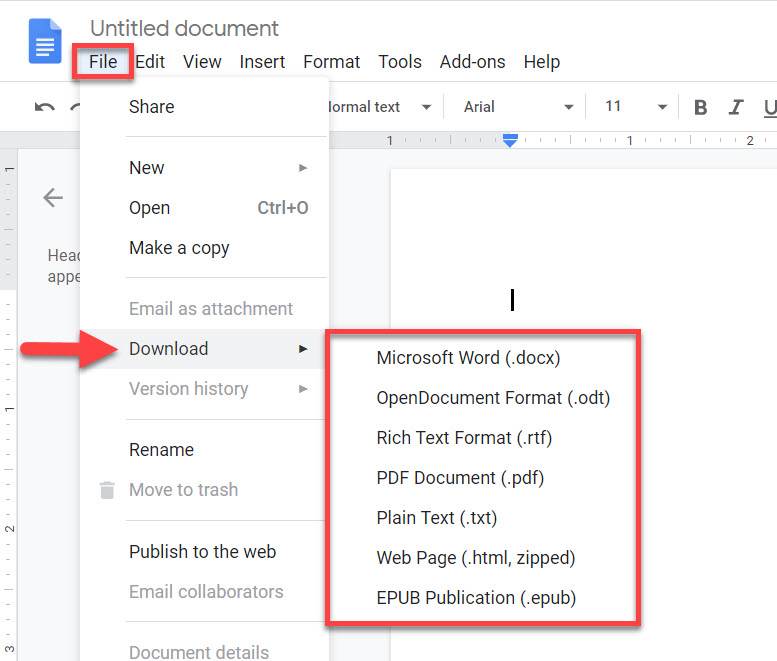
This would definitely help me, gud post
Now I feel stupid. That’s claeerd it up for me
google rocks.. no need for converter now…
i will try that.
i m not able convert pdf, what shd i do
Is it possible to convert OCR format through google docs