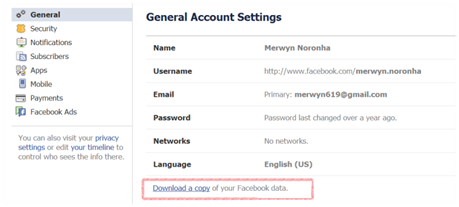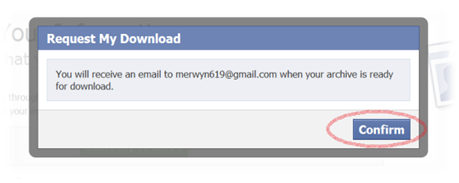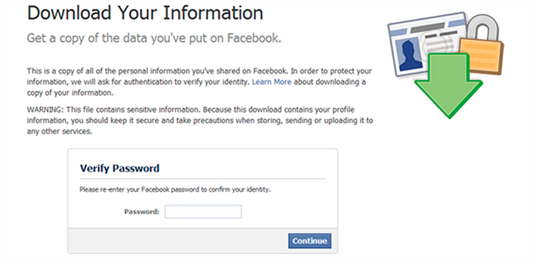We all make collection of Images, Songs, Movies, etc. which we get from our friends. Have you ever thought to collect all of your Facebook data in a file just like any other collection? You might be thinking how it is possible to do so. Yes, Facebook has the answer to it. Facebook has come up recently with a feature to help you Download your Facebook Data. You can download all your Facebook Data such as Profile pictures, personal info, videos, photos and everything which was uploaded by you on Facebook.
This can be very helpful in case you are thinking of deleting your Facebook account or want to backup your Facebook data. Follow the below guide to download your Facebook account data.
Steps to download your Facebook Data:
1. Login to your Facebook account.
2. Now click on ‘Account Settings’ in the top right corner in a dropdown next to Home.
3. Now click on ‘Download a copy’ as shown below:
4. Click on ‘Start My Archive’. It will take some time to retrieve all the posts and data that you have in your Facebook account. This depends upon the size of your data. The more the data you have on Facebook the longer the duration will be taken to archive the data.
5. As shown below, you will receive an email to your email address which you use to login to your Facebook account and click on ‘Confirm’.
6. Below screen shows that Facebook is processing and generating your personal archive.
7. Now go to the Download Page, enter your password and download the Zip file on your PC.