Facebook’s notifications are messages or updates that inform about the activities of your friends, group, application and pages that you subscribe. Most notifications are the likes, comments or tags where in someone’s tags you in post or image. However, most of the notification’s updates on Facebook are pointless and irrelevant, which are mostly by applications and groups. Even though you are not using them, you still receive the updates which is very annoying. Nevertheless, there is a solution for this problem. Facebook does provide an option to disable notification and help you customize according to your need and get only relevant notifications update in your Facebook account.
Follow the steps given below to Reduce Facebook Notifications Updates:
1. Go to your Facebook notifications, click on the earth icon to see all your notifications. Now, as per your need, whichever notification you think is futile, you can ‘Turn Off’. To do so, just move your mouse over to the notification and click cross as shown below:
Now confirm it by clicking ‘Turn Off’.
Once done, Now you won’t see any type of notifications updates from that app or post.
2. Go to Account Settings and click on Notifications on the left side where you have the option to turn off the notifications for particular applications, groups, friends, pages,etc. As shown in below, we are turning off notifications for particular application on Facebook simply by remove the check-mark from the check-box.
In All Notifications, click on Edit and just disable the check box as per your need.’.
Congratulations, you have successfully removed unwanted notification updates from Facebook Notifications.


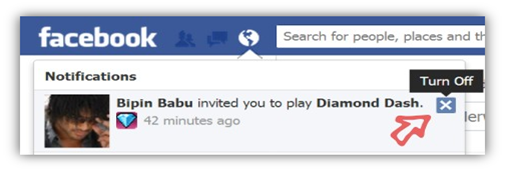


[…] on your photos or your updates if you Turn On Follow. If you don’t want anyone to comment on your Facebook updates just select “Friends” in Follower […]