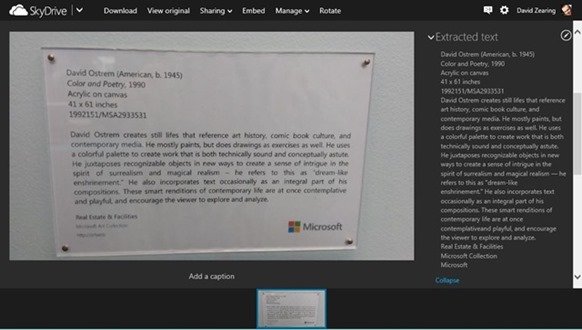Microsoft cloud storage SkyDrive has been going through a lot of changes in terms of new enhancements and features. One of the latest features that has been added to SkyDrive is OCR support, i.e. a technology to infiltrate texts from your images. Microsoft launched OCR (Optical Character Recognition) for Bing as developer service. However, Microsoft has announced that SkyDrive is partnering with Bing team and will be using Bing’s OCR tools to extract text from the images and can be viewed on SkyDrive.
This feature of SkyDrive will come very handy for its users, as many times it may happen that you want the text out of your image, it can be your photo with text, logo, magazine article or a snapshot of a poster with text. According to SkyDrive, when you take photos using your Windows Phone (with auto-upload turned on), the image is sent and uploaded to the SkyDrive camera roll folder. With this new SkyDrive release, the OCR tool will automatically run on your camera roll photos, and you will instantly see the extracted text when you view your photos on SkyDrive.com.
Here is an example above showing an artwork label image with text, which has been extracted and showing in the properties pane. However, this feature is only available on selective languages, i.e. English, Portuguese, Spanish, French, and German and will only support common picture formats. Regardless of your country, if your browser is set to any of the above language, then your good to run the OCR on your Photos to extract text. This feature from Microsoft SkyDrive is very helpful and will help user to browse photos in a smarter and more efficient manner.