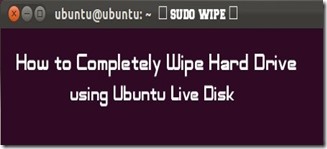 Are you planning to sell your PC and deleted/formatted all data from being in hands of others? If you think, you have deleted all the data from the hard drive and cannot be accessed by others, then you are wrong. Please check our previous article on How to Recover deleted data from the Hard Drive using Data Recovery software. Even Though you have deleted all your data, the data are still present on your hard drive. Although you see empty free space size, this doesn’t mean that drive is empty. Basically, Windows have just deleted the pointer or reference point on hard drive where the data is stored. Deleting the pointer or reference point doesn’t delete the data from hard drive and can be recovered easily using data recovery software. Even you perform (non-quick) format on drives in Windows, it will basically write zero to the hard drive overwritten on your old data but still the data are recoverable.
Are you planning to sell your PC and deleted/formatted all data from being in hands of others? If you think, you have deleted all the data from the hard drive and cannot be accessed by others, then you are wrong. Please check our previous article on How to Recover deleted data from the Hard Drive using Data Recovery software. Even Though you have deleted all your data, the data are still present on your hard drive. Although you see empty free space size, this doesn’t mean that drive is empty. Basically, Windows have just deleted the pointer or reference point on hard drive where the data is stored. Deleting the pointer or reference point doesn’t delete the data from hard drive and can be recovered easily using data recovery software. Even you perform (non-quick) format on drives in Windows, it will basically write zero to the hard drive overwritten on your old data but still the data are recoverable.
To completely Wipe or erase data from the hard drive, you either need to overwrite data over and over again on the old data of your hard drive or intentional hard drive destruction by few swings of Harmer. However, destruction of hard drive is the best way in destroying the data, but destructing hard drive is not required unless your data are not that important. Alternately, one of the best and secure ways to delete and erase data without being recoverable by recovery software is Data Wiping or Disk Scrubbing. Disk wipe is a technique where the entire disk is written using zero and one number and perform to reformat. The more times the disk is overwritten and formatted, the more secure is your drive data being recovered.
How to Wipe Hard Drive using Ubuntu Live Disk:
We would require Ubuntu Live Disk to boot system using Live CD, which will allow us to wipe hard drive entirely using the wipe command in Ubuntu. Please make sure you’ve backed up all your important data because once your data is gone, it’s gone forever.
Step 1: Boot System using Ubuntu Live Disk
1. Download Ubuntu and Burn the ISO image to Disc.
2. Once Ubuntu live disk is ready. Put the Ubuntu CD in CD/DVD drive and reboot the system. Press F12 while booting to get to the boot menu and boot system using CD/DVD Drive.
3. Once the system is booted via CD/DVD drive. Below Ubuntu, screen can be seen. You would need to select “Try Ubuntu” which would bring Ubuntu Live session without installing anything on hard drive.
Step 2: Install Wipe command on Ubuntu
By default, wipe command are not included in Ubuntu and needs to be install.
1. Open Terminal, go to Application –> Accessories –> Terminal.
2. Enter the below command in terminal
sudo apt-get install wipe
Step 3: Wipe Hard Drive using Wipe Command
1. Open Terminal, go to Application –> Accessories –> Terminal.
2. Enter the below command in Terminal:
sudo fdisk –l
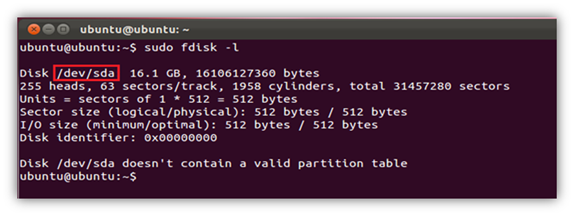
3. Terminal window will show a list of hard drives. Identify the right hard drive by checking the drive format like NTFS or FAT32 and Hard Drive size. If you have multiple partitions on hard drive, then there will be more than one device in the list. Wipe developers recommend wiping each partition separately.
Caution: Please make sure that you select the right hard drive because, if you wipe wrong hard drive, the data will be lost and cannot be recovered.
Once you know what is the drive you want to wipe, type the below command in terminal along with the drive label. It will ask for confirmation, type as Yes to proceed.
sudo wipe <device label>
As you can see in the below screen, I have used below command specifying the device I want to wipe. In my case, there only one hard drive and one partition present on the system.
sudo wipe /dev/sda
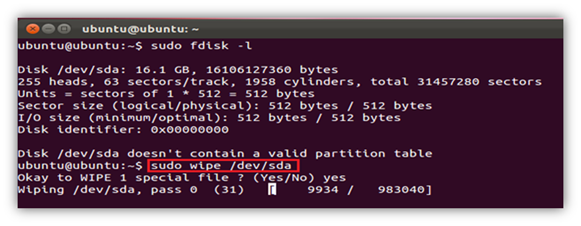
System is now wiping the data from your hard drive, and once the wiping is completed. Your hard drive will be completely wiped. Wiping process may take some time to complete, depending on the size of the drive you’re wiping.


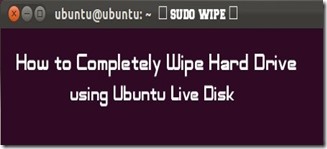

awesome article roshan, thanks! will try this soon
I never knew that even after deleting the files are present on hard drive and was actually thinking about thinking about selling my laptop. I followed the above step and i deleted the hard drive data using Wipe command. thanks