We all like to make new friends in our personal life, professional life, e-life, etc. In our fast-paced generation, we send and receive many friend requests on Facebook, which we ignore sometimes and decide to check afterward. But later on, if we want to keep track of all the friend requests sent and received, it becomes a difficult task.
Many of us search for the name of the person whom we have sent or received a friend request. It’s not easy to remember every friend request, whether sent or received. Facebook does give you the option to view all the records of your friend requests sent or received.
When you keep ignoring those unknown Friend Requests, it keeps piling up. Because of this huge friend list that is piled up, someday, you may find it difficult to see your actual Friend Request that you wanted to Confirm the request.
It will make more sense if you delete the Friend Request that you don’t want to accept. Follow the below step-by-step guide on How to Delete Friend Request on Facebook.
How to Delete Friend Request on Facebook:
1. Log in to Facebook. Click on the Friends link on the left sidebar.
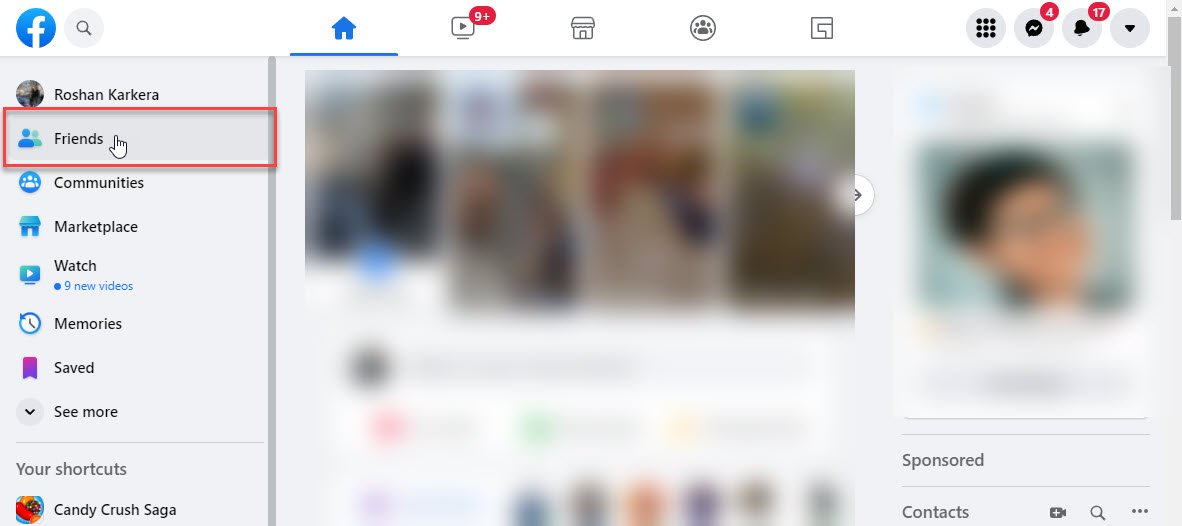
2. Click on “Friend Requests” on the left sidebar, which will show the Friend Request Page showing all requests that you received from others.
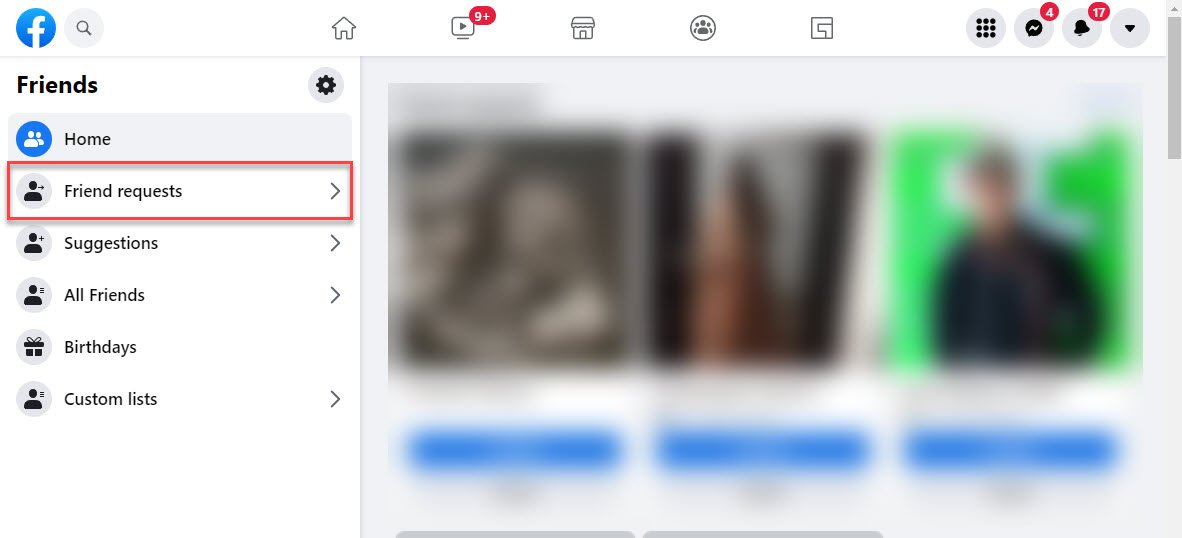
3. These pending friend requests will show you two options either you can Confirm or Delete this request. Click on the “Delete” button to delete the request.
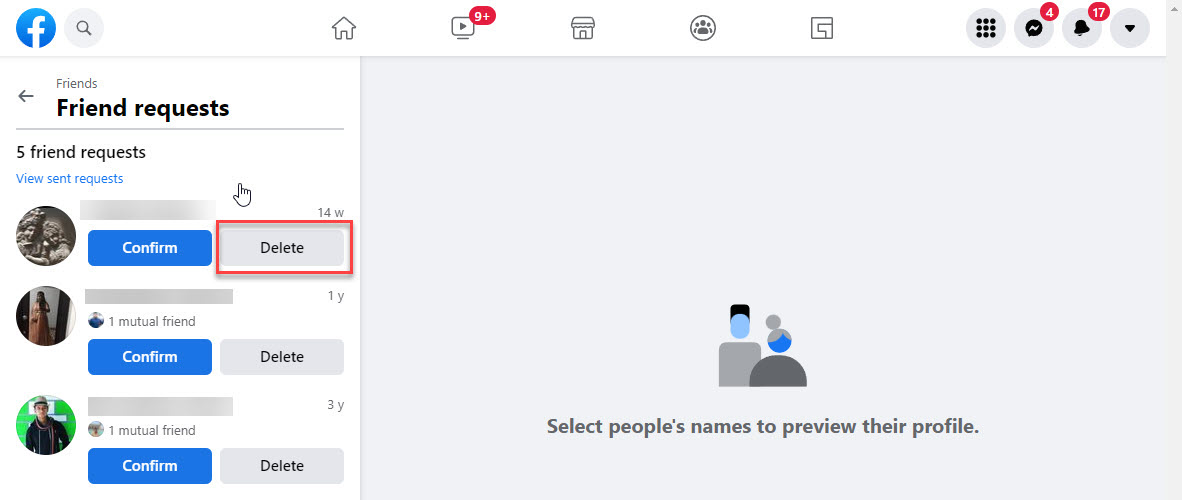
You can also go directly to the below link to access the Friend Request page on Facebook.


