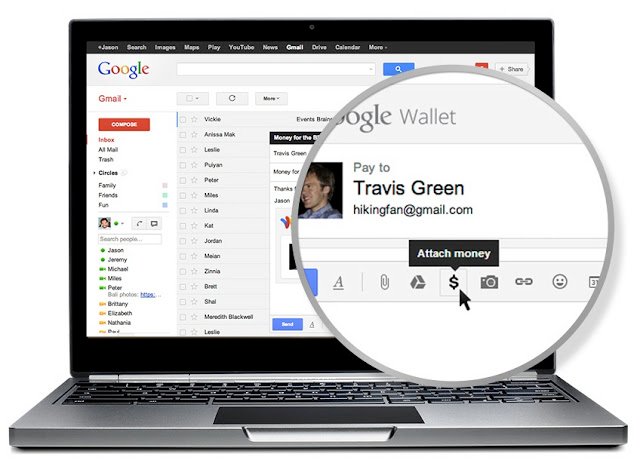Did you ever imagine about making your payments just sending an email? If yes, then stop thinking as Google already been thinking about the same for a while, and finally, came out with an innovative enhancement in Gmail. Now, you can simply send money from Gmail quickly and securely to friends and family directly within Gmail — even if they don’t have a Gmail address. Google wallet is now integrated with Gmail, you simply need to click on the $ icon to attach money from Google Wallet, enter the amount you wish to send and press Send.
Checkout the below demo video from Google.
How send money from Gmail Works:
To send money from Gmail, you should have Google wallet with balance or should be linked to your bank account. When you send money via Gmail to any email ID, the recipient will receive the money and can claim the money. If money is not claimed within 14 days, then money will be returned to the sender. However, it’s free to send money, but if you’re sending money via credit card or debit card, then you will be charged a low fee of 2.9% per transaction (minimum $0.30). Receiving money is always free.
So keep an eye out as you may never know when the icon would appear in attachment option in Gmail.
Note: This features is rolling out in the coming months to all U.S.