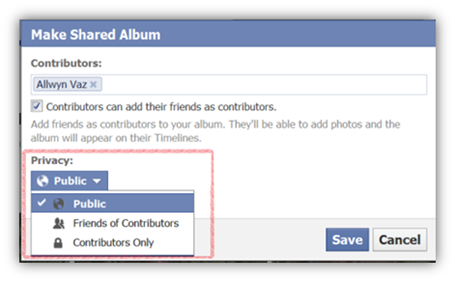Facebook has recently come up with another great feature for its users. This feature allows users to share photo albums. Prior to this feature, you used to upload photos in your Facebook account and share them with your friends. This new feature has eliminated all the cons which were faced by Facebook users thus allowing people to come closer and building a good social network. Using this feature you can add many of your friends as a Contributor on your shared photo album and all of them will have the rights to add, view and edit photos in this album. You can also choose who can see the shared albums that you create by setting the Privacy level on these albums.
Follow the steps given below to make shared photo albums on Facebook:
1. Login to your Facebook account and go to the Photos section.
2. In this section, click on Albums tab where you’ll find all your created albums. Open any of the albums and you’ll see the “Make Shared Album” option as shown below:
3. In case you’re creating a new album, it’s necessary that you have a minimum of 1 photo in the new album to make it a “Shared Album”.
4. On making an album as a “Shared Album”, you need to add your friend(s) as a contributor to share photos on this album. Also the album will appear on the Contributors timelines.
Kindly use the Privacy feature offered by Facebook on the shared albums as per your need. There are three options provided:
- Public: Anyone may be able to see the photo.
- Friends of Contributors: Contributors, people tagged and the friends of people tagged may be able to view the photo.
- Contributors Only: Contributors and people tagged may be able to view the photo.
5. Once you are done selecting the Contributors and setting the Privacy level, click on Save.
You have successfully created a “Shared Album” on Facebook.