Many people are still unaware of the IMEI number. What is the IMEI number, and how does it work? Why is it so important? And How do you check the IMEI Number?
IMEI number is an essential number for any GSM device or phone that uniquely identifies your phone to any mobile operator/network. It is similar to a person of any country recognized by its unique social security number given by the country’s government.
Likewise, this number is also a unique identity for each cellular device. It is also similar to the Modem that we use for the Internet connection; each Modem has its unique Mac address to identify each network device on the network.
What is the IMEI number, and how does it work?
The IMEI Stands For International Mobile Equipment Identity Number, unique to every GSM, WCDMA, and iDEN mobile phone.
IMEI number is 15 digits in length, unique for every mobile, phone/modem, or GSM device. Even a phone or device with dual SIM slots will have two IMEI numbers.
This number contains all the information about the phone or device, like model name, model number, manufacturer detail, device specification, brand name, etc.
Why is IMEI Important?
The IMEI is required when the device gets stolen or lost. The mobile operator uses the IMEI number to identify valid devices, and therefore, one can stop a stolen phone from accessing the network.
So whenever a phone is reported to be stolen or lost, the IMEI number is added to the blacklisted list by the operator. And the same gets updated to all other operators and carriers.
Moreover, it helps track the phone, identify the device, and get information about the device.
How to Check IMEI Number using USSD code
You can check the IMEI number of your phone by entering *#06# into the keypad.
This USSD code is universal and should work on almost all cellular devices or smartphones. If you have a dual SIM phone, you will see two IMEI numbers displayed on the screen.
How to find IMEI Number on Android Phones:
Alternatively, you can also check the IMEI number in the device settings of your Android phone.
Follow the below steps to check the IMEI number. However, the below steps may differ in some Android phones because manufacturers use their custom UI instead of Android Stock UI.
Go to Settings –> About Device –> Status –> IMEI.
How to Check IMEI Number on iPhone, iPad, and iOS Device:
On iOS devices, we can also see the IMEI number directly in phone settings.
Go to Settings –> General –> About. You should be able to see the IMEI number on the screen.
Check the IMEI number on the box or device battery compartment:
Even if you lose your phone or it gets stolen, you can still find the IMEI number in the device/phone box. You should see a sticker with the IMEI number stuck outside the box.
Also, you can check the number inside the battery compartment, usually printed inside the phone’s battery compartment.
How to Check IMEI Number on MI Phones:
Since Xiaomi uses custom Android UI, the step mentioned above for Android will not work on MI phones.
Please follow the below steps to check the IMEI number in MI Phones.
How to check IMEI number on Samsung Phone:
Samsung has almost the same Android stock UI, so checking IMEI for Android will remain the same.
You should also be able to see IMEI on the Status page.
Go to Settings –> About Device –> Status –> IMEI.
Enjoyed the article? Stay connected and never miss an update — follow us on social media for more tips, insights, and updates!




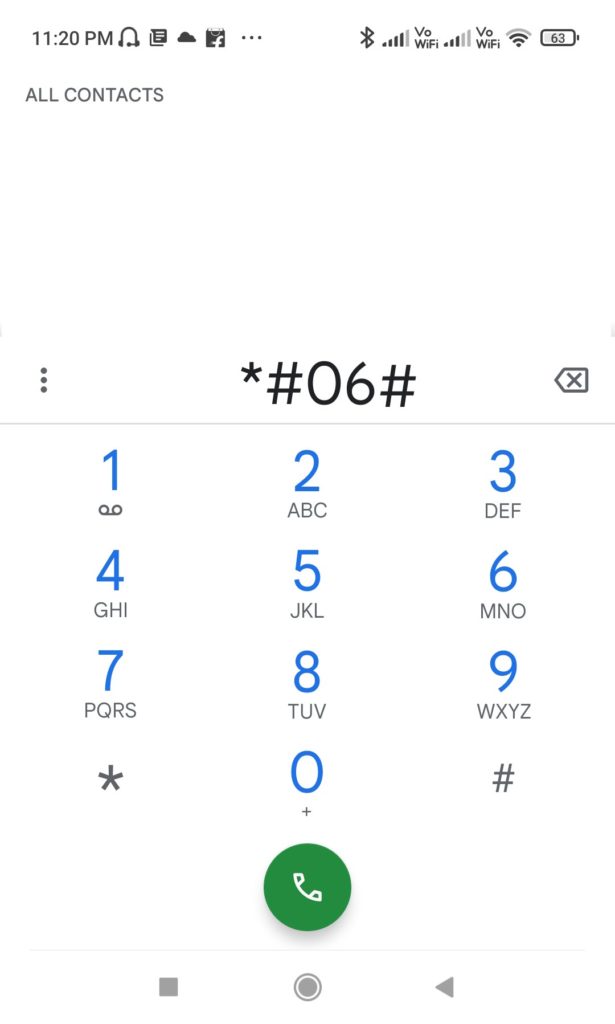


great thanks
Always great article from u
thankx
Son of a gun, this is so hlepful!
I think this site contains very great written subject material posts.
Thanks for sharing your thoughts. Greet!