Today, one of our readers, “Elvin, has asked me about some virus or bug that possibly infected his computer, which has caused the Task Manager on his system to stop displaying the menu bar and tabs.” Normally, Task Manager in Windows XP has a menu bar that contains File, Option, View, Shut Down & Help, and different tabs like Applications, Process, Performance, Networking & Users. This can become very annoying since you can’t close Task Manager using the close button, and you can’t go into other tabs as well. However, you can still use the keyboard to access the menu.
Basically, This is not any virus or bug, but it’s a feature of the Task Manager, which runs in compact mode. In Compact Mode, the menu bar and tabs are hidden. The status bar becomes hidden, and the system menu bar, which contains the minimizes, Maximize, and Close buttons, is hidden too.
One common question that comes to people’s minds is: how can this compact mode be considered a feature of the Task Manager, and what’s its use?
Compact mode can be useful for those who need to view only a specific tab or want to hide other Task Manager options from others.
To bring the Task Manager to normal mode. You simply need to double-click on an empty area/space around the border of the Task Manager. Click on the empty space, which I’ve highlighted with a light green color around the border.
If you find compact mode interesting & useful, then double-click on the empty space around the border of the Task Manager to switch from normal mode to compact mode.
Enjoyed the article? Stay connected and never miss an update — follow us on social media for more tips, insights, and updates!


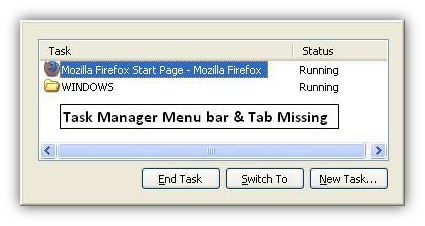
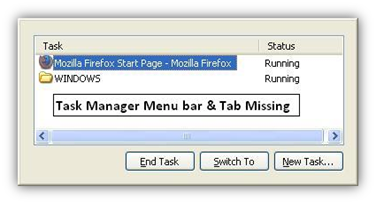


Thanks for this….This is really helpful. Beginners also should have or should know about the task Manager menu.
I never knew that task manager can be viewed in other mode too, that was great.thankz
Thanks for the article. Its very useful tips you have provided.New user its realy helpfull 🙂
Very handy advice for beginners. Something so simple can appear to be so difficult for the uninitiated.
This is simply a great resource i have found. Thanks for the great source.
I have bookmarked blog for furhter refrence.
Thats a great trick
At first I too thought that my computer had been infected by a virus when my task manager started showing without its menu bar and title bar but when I tried to clicked on the sides the taskbar returned to Normal. So I came to know that by myself that it was a feature of the taskbar..lol
Thats good trick thanks for sharing..
Oh! Nice info, this is new to me.. I have an idea now if ever I will encounter those problem.
Enjoyed reading this, very good stuff, appreciate it.