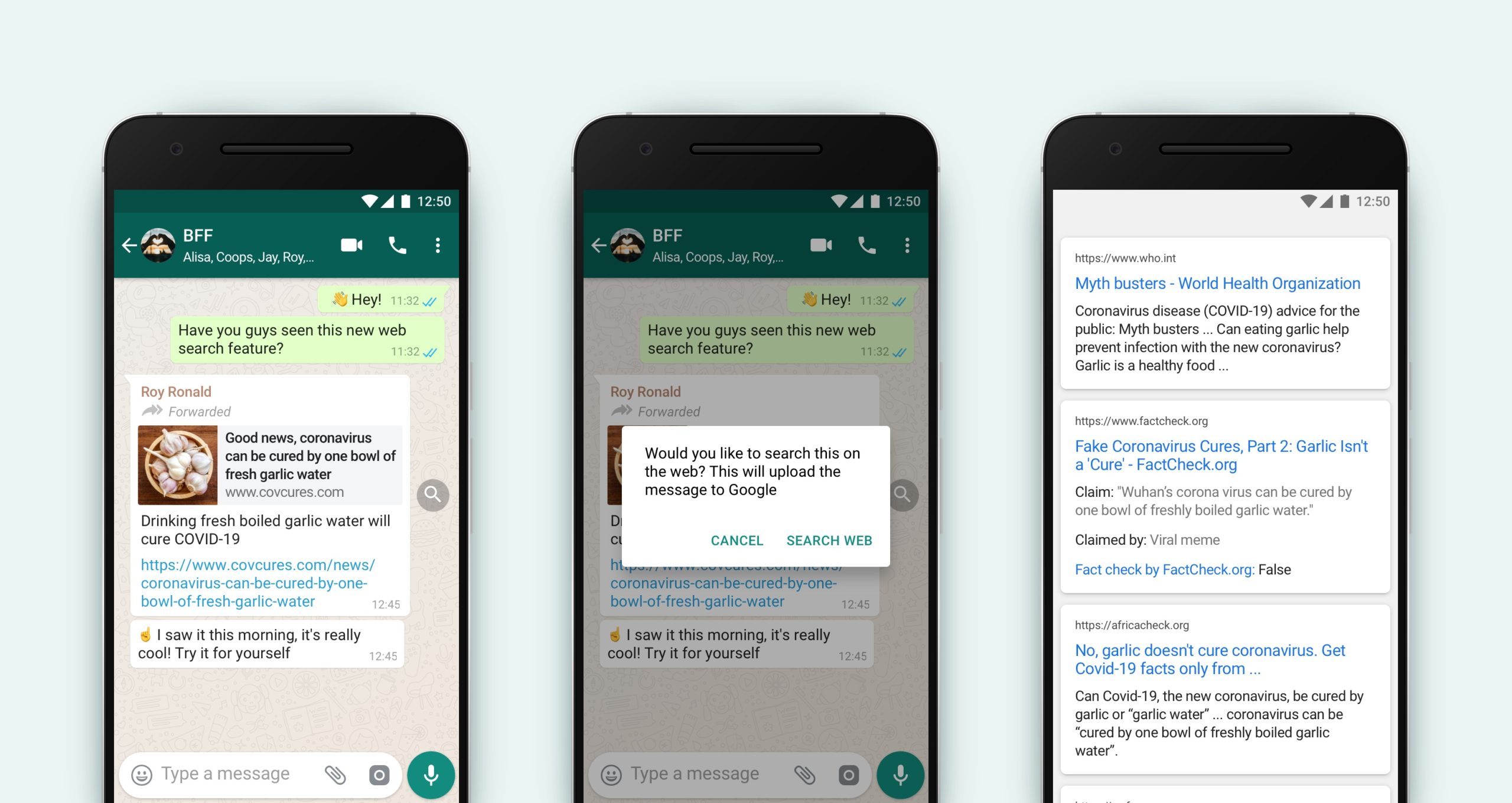With the boon of new technologies and social media platforms, information is just at your fingertips right from your mobile app. We all know that today WhatsApp messenger is one of the most popular and widely used social messaging platforms globally.
It has been beneficial for users to share valuable messages to spread factual information to their friends and family. However, it turns out to be fake information or news in most cases.
WhatsApp has introduced a new feature called “Search the Web” to fight against such fake information from its platform. Now, whenever you receive any forwarded message, which is shared multiple times, you will see a magnifying glass search icon right next to the message.
Tapping on the icon will prompt you with a message asking users whether they would like to search the message on Google. This feature makes it easier for users to search for information accuracy directly on the web before sharing the content with their friends or family. Therefore it will help manually to check the facts information by themselves.

The feature is currently available for users in Argentina, Brazil, Chile, Colombia, Dominican Republic, France, Germany, Ireland, Italy, Mexico, Nigeria, Peru, Spain, United Kingdom, United States, and Venezuela. The feature will be available for those on the latest versions of WhatsApp for Android, iOS, and WhatsApp Web.
Even in the past few years, we have seen WhatsApp taking several measures to tackle the spread of fake information on its platform. Previously, the company came out with a label called “Forwarded” which is typically seen for any forwarded message. If a message is forwarded multiple times, and it didn’t come from close contact, then the message will be added by the double arrow icon. Furthermore, the said restriction will limit the user from forwarding the message to a maximum of five contacts at a time.
We will keep you updated when the feature rolls out for other regions.