We all know that PC has an option called safe mode. Safe mode is an alternative method of booting when normal booting fails due to some error.
Safe mode helps to boot the system such that it does not load any third-party programs or applications in safe mode. Similar to Safe Mode on PC, we also have an option for Safe Mode on our phone. Most people are unaware that their Nokia phone also has an option to boot in safe mode.
The safe boot can be used when your phone memory is full, the phone is not booting as usual, restarting repeatedly, the phone OS is corrupted, or system files are corrupted. Using safe mode, we can recover and fix the issue.
Note: This Guide is for the Nokia phone supporting Symbian OS S60V2.
Follow simple steps to Boot the Nokia Phone in Safe Mode.
- When your phone is switched off, Press the Pencil Button and Power Button Together and wait until your phone starts up.
Check here for more tricks on Nokia Pencil Edit Key.
When to use this?
1) You mistakenly deleted a System file.
2) When C:/ MEMORY is Full, and the phone is not switching ON.


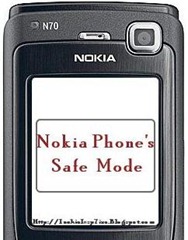
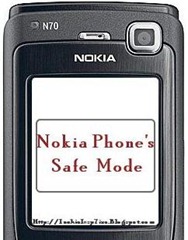
I like Your Article about How To Go In Safe Mode of Nokia Mobile phones. Perfect just what I was looking for! .
You got a very wonderful website, Gladiola I discovered it through yahoo.
not working for n8
how to open nokia c7 in safe mode?