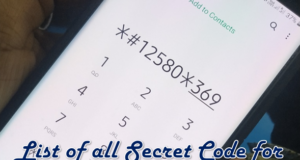Step into a world where convenience and security dance harmoniously together. Google, the tech titan renowned for innovation, is now rolling out its game-changing creation—Passkey. Prepare to bid farewell to the days of countless passwords and the dreaded “forgot password” woes.

With Passkey, your digital life becomes a seamless symphony, unlocking many possibilities with a single, powerful key. Whether logging into your favorite apps, accessing online services, or safeguarding sensitive information, Google Passkey is the golden ticket to a frictionless, secure digital experience. Brace yourself for a revolution that will change how you navigate the virtual realm.
What are passkeys?
Passkeys are an innovative way to log into applications and websites. They’re simpler and more secure than passwords, so users can stop relying on pet names, birthdays, or the infamous “password123.” Passkeys, on the other hand, enable users to sign in to applications and websites as they unlock their devices, whether with a fingerprint, a face scan, or a screen lock PIN.
Japan has already implemented speed sign-in for their customers. Starting today, Google Account users who wish to explore a passwordless sign-in experience will have this choice.
Role of Passkeys
Google, Microsoft, and Apple said in 2022 that they would begin working on introducing Passkey to their platforms. Passkey, also known as FIDO authentication, substitutes passwords with a unique digital key associated with your account, removing the need to input or remember passwords.
The greatest aspect is that the key is saved on your device, employs public key cryptography, and is end-to-end encrypted, making it virtually hard to phish. While Apple added Passkeys support with the release of iOS 16 last year, a new blog post reveals that Google account holders may now use Passkeys to log in to their accounts.
Passkeys are a significant step forward since they provide a safer alternative to passwords and are more convenient because they operate on practically all platforms and web browsers and need users to merely unlock their device with either fingerprint, facial recognition, or PIN.
Passkeys are a safer alternative to other security methods, such as two-factor authentication, which helps reduce security breaches but is still vulnerable to phishing and targeted assaults.
How can I create passkeys for my Google account?
Google Account passkeys are now accessible to the public. You can give them a try at g.co/passkeys, and the configuration process is really simple.
In the near future, administrators of Google Workspace accounts will have the ability to activate passkeys for end users who use their accounts during sign-in.
Conclusion
Like any fresh start, creating passkeys will take time. Google accounts still use passwords and 2SV.
We look forward to helping individuals, and the industry take this next step to make Google Sign-in simpler and safer.
 Techie Inspire – The Technology Blog
Techie Inspire – The Technology Blog