Virtual Machine is basically a virtual system that allows users to run multiple operating systems on a single operating system. Since the computers are now more powerful, you can run a multiple operating system simultaneously side by side on your current operating system just like any program you run on your computer. Virtual machine comes very handy when you want to test some software on different operating system, or you want to test other operating systems on Virtual machine before you actually install on your system. Regardless of what reason you want to install operating system, Virtual Machine is the easy way to set up your operating system and run on Virtual machine just like your normal operating system on your system.
What is Virtual Machine?
A Virtual Machine is a software that creates a virtual environment of physical computing and emulates just as a real machine that allows a user to install Operating system or programs and run virtually. It is also referred as Virtualization. Virtual machine runs on your current operating system which is called as “Host” Operating system and Operating system installed on Virtual Machine referred as “Guest” operating system. The guest operating system will run on your host operating system just like any other program on your computer.
With the help of virtualization, it creates virtual hardware resources like CPU, Memory, Hard disk, Cd-Rom, Network, etc. using the underlying physical hardware of the system. Sharing and managing the Host hardware resources under the virtualization layers is also called as hypervisor or virtual machine monitor (VMM). A hypervisor is a program that is responsible for allowing each guest operating system with a set of virtual hardware resources shared from the host hardware resources and control the flow of information between guest and host software and hardware resources.
Why Virtual System?
Obviously, you wouldn’t like to try to install a new operating system simply removing your exciting OS since its tedious job to take the backup of file and folder and installing the same software on a new operating system. I personally don’t prefer doing it, as there is always a risk that the new operating system may not work or doesn’t meet your expectation or need, mostly in the case of different Linux Distros. However, you can still install OS on the system and boot system using Dual Boot option, but it usually changes the boot loader file, and in some cases your primary OS is not shown while booting. Hence, the safest and easiest way to install and test OS on the system is Virtualization using Virtual System.
Using Virtual System, you can try a different operating system without leaving your primary OS. You can test different software on different OS environment. Besides of personal usage of Virtual System, Virtualization is one of the growing areas for companies and organization investing in server virtualization for their purposes. The main benefits for business users are Server Consolidation, which supports different servers running on virtual machine from the single server instead of running multiple’s servers. This significantly helps in reducing the physical space and doesn’t need to worry about security and maintenance of multiple servers. It also helps companies from the cost of purchase of new hardware and cost of maintenances for different servers. Moreover, it is possible to perform server migration without much of hassle using virtualization.
Popular Free Virtual Machine Software:
VMware: VMware is one of the popular Virtual Machine available for Windows, Mac and Linux. VMware comes in two flavors, VMware Player and VMware Workstation. VMware Player is a free software specifically meant for casual users who don’t need an advanced virtualization system. VMware Workstation is a paid solution for virtualization, which has all the features that are required for advanced virtualization. If you are looking for a free Virtualization software, then download VMware Player.
VirtualBox: VirtualBox is another Free Virtual Machine software that is available for Windows, Mac and Linux. VirtualBox is one of the popular open-source application that offers all features of virtualization for free and doesn’t have any commercial version.
Once you have decided which Virtual machine to choose, download and install the virtualization software. Create your virtual machine and the OS you want to have in the virtual machine. Creating and Installing OS on Virtual machine is simple; however, we would soon cover a guide on the same.
 Techie Inspire – The Technology Blog
Techie Inspire – The Technology Blog

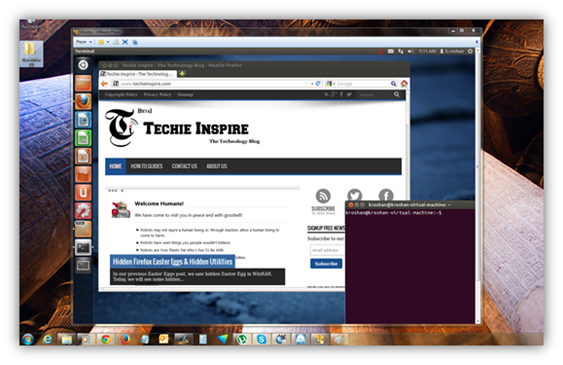








You are a skilled writer, with valuable knowledge being shared.