How to block application in windows 7
One of our reader Samuel complains about his brother “My brother always keeps downloading and uploading using p2p and ends up using all bandwidth and with slow internet connection, is there any way to block utorrent application, but I don’t want to install any software to block them, since he is very good in computer” Basically, Samuel wants to block the application without using any software. I would have suggested to tweak firewall settings to block application from using the internet, but since he mentioned that his brother is good in computers, he might just troubleshoot that problem. So, It’s better just block the application from the system using the registry editor. No matter how good he is in computer, he will never be able to crack this one.
Follow this Simple Steps:
1.) Open Registry Editor, Press Winkey + R and Type regedit and Enter or Go to Start => In search pane type regedit and Enter.
2.) Navigate to following location in registry editor:
Note: If Explorer key does not exit or present, Create a new key named explorer, right-click on policies, select New key and name it as Explorer.HKEY_CURRENT_USER\Software\Microsoft\Windows\CurrentVersion\Policies\Explorer
3.) Now in right-pane of Explorer, Create new key named DisallowRun, right-click on the right side pane of explorer, select New => DWORD (32-bit) Value and name as DisallowRun.
Now double click on it and change the value to 1.
4.) Now select explorer key and create a new key under explorer with the same name, right-click on explorer key and select New => Key and name it as DisallowRun (you may see new key as folder icon on the left pane.)
5.) After creating new key under Explorer, create new string under newly created key to block application, Select newly created key under explorer i.e. DisallowRun, right-click on the right side pane, Select New => String Value and name as block uTorrent.
Now double-click and change its value from 0 to name of the (.exe file name) executable file name of the application and click “OK”
(you can find the exe file name of the application by right-click on application shortcuts and select Properties or go to program files path see the executable file name.)
6.) Last and Final Step, Restart your system and next time when you try to launch the blocked application you may encounter the below error message popup.
How to Re-Enable the Program or Application?
Simply delete the registry entry which you created in Step 3, 4 and 5.
I have never tested this trick with XP, but it will work on XP too.
 Techie Inspire – The Technology Blog
Techie Inspire – The Technology Blog



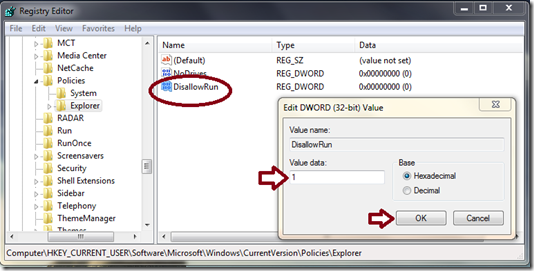
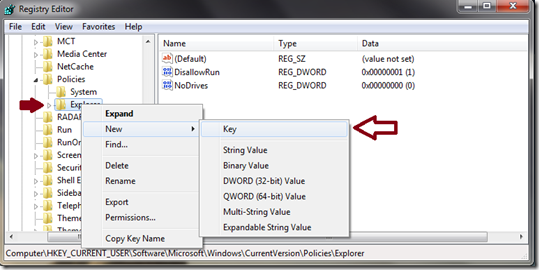
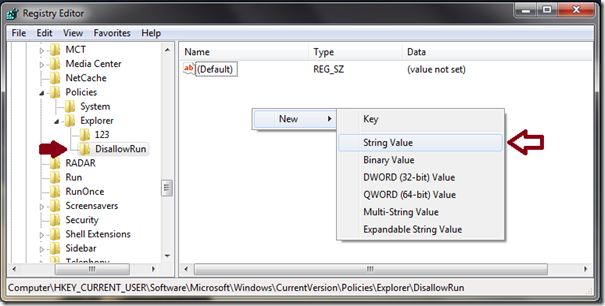
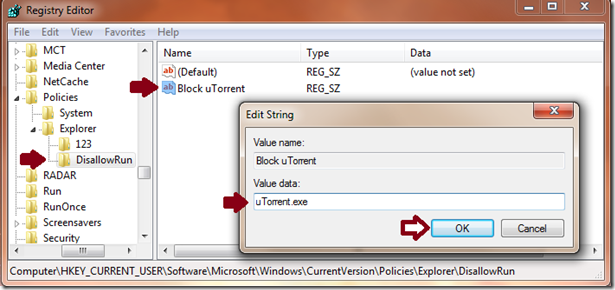

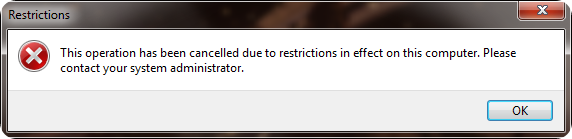







this is a great way of locking the application from running without letting other know…cool
I have been reading your blog lately, and would appreciate by giving small contribution by donation to you. I tried locking some games apps which my kid always tries to use when i m not around.
Hey i tried that and it worked, i never did anything such geeky stuff on my own… that was very easy though u have provide the best explanation and steps over here with images which adds up more convenient to follow the guide easily. i will rate this blog 5/5..
Hey that really helped me, however u sended me that on my mail before u publish which shows that ur priority is to help people first. I really appreciate ur help and as i said in my mail. my brother is still trying to troubleshoot and he never came to knew abt this. atleast this will stop him from downloading pirated movies from torrent.. gud one thanks