Google Chrome has many features which many of us are not aware of. One such interesting feature is chrome allows us to convert and save web pages as PDF docs. Google Chrome has this as a built-in feature. There are various other PDF Converters that allow you to convert and save web pages in PDF format. To convert and save web pages as PDF you first need to install Google Chrome browser in your PC.
Follow the steps given below to convert and save web pages as PDF in Chrome:
1. Open the browser Google Chrome in your PC and go to the web page that you want to convert as PDF.
2. Now press Ctrl + P to open the Print Page on the browser.
3. Change the Destination as ‘Save as PDF’ as shown below:
4. Now click on ‘Save’ button and the web page will be downloaded and converted to PDF document by Chrome. It will be saved to the location on your HDD specified by you.
You don’t need to download and install any third party app or any such addons on your browser to convert web pages into PDF docs. You can use Chrome, which helps you to do the same in a simplified manner.
Note: In most scenario, it download PDF for news and articles from Feed i.e only text and image.
 Techie Inspire – The Technology Blog
Techie Inspire – The Technology Blog
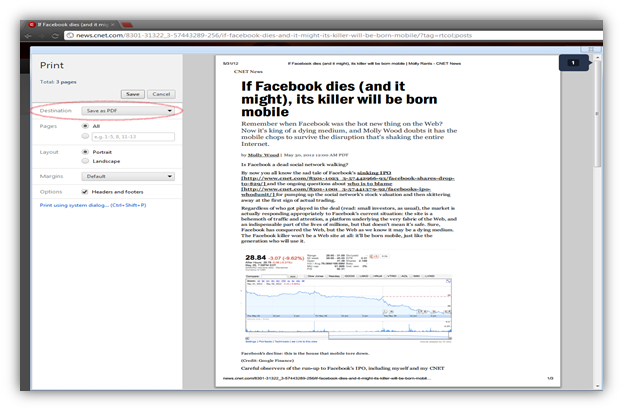







thanks for d article..itz more convenientdan d addon for converting web pages to pdf…
Lv usa you probably do not want to use 1,000 words in your advertising, words are an important piece to your marketing and should complement your graphics and help get the message across. There is nothing worse than spending the time and money on an advertising piece only to find in the end that no one gets it. Sure it may look great, but is it effective? Remember, there are several important messages your clients should get when they read your advertising piece.