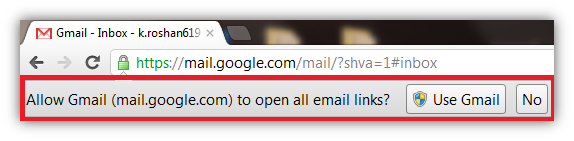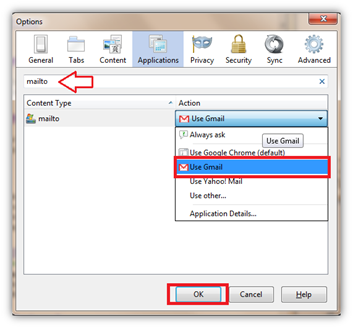Many people prefer mailing through Gmail on the web, instead of using operating system default mail program. The most annoying work was to copy those mail-to email link and paste in Gmail compose window. Because, earlier when we used to click on the mail-to email link, it normally redirects to your default Operating system mail client program. As a result, Most people just avoid clicking on any mail-to email link and instead copy and paste the address manually in Gmail Compose window.
Recently, Gmail announced its new feature were in you can open any email link directly in Gmail. According to Gmail Team,
Starting today, thanks to the magic of HTML5 things are getting simpler. Now, when you go to Gmail in Chrome, you will be asked if you want Gmail to open all email links. Say yes, and clicking on email links in any application on your computer will open a fresh Gmail compose window.
This feature is not constricted only to Chrome. You can also use it on Firefox and Internet Explorer making Gmail as Default mail client.
For Firefox user, You need to do some tweak to make Gmail as your default mail client.
Step 1: Click on Firefox button –> Tools –> Options.
Step 2: Select Application and search for content type mailto and select it.
Step 3: Click on Dropdown menu on Action Column and select as Use Gmail and Click on OK.
For Internet Explorer, You need to do Install Google Toolbar to use Gmail as the default client.
Step 1: Install Google Toolbar on Internet Explorer.
Step 2: Navigate to Toolbar’s wrench icon –> select General tab –> select “Use Gmail for “Mail To” links” Checkbox and Click on Save to save the settings.
 Techie Inspire – The Technology Blog
Techie Inspire – The Technology Blog