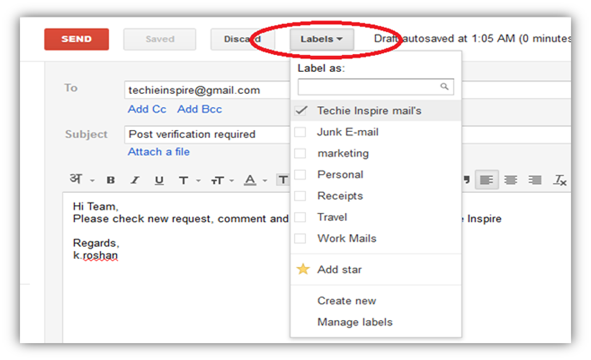Google recently announced an interesting feature in Gmail, which allows you to organize your sent mails or messages. You can now add label or star to your messages in compose page of Gmail before sending it. Earlier, It was always a trouble to follow up mails in Gmail from sent mail unless someone reverted back.
In Gmail, adding Stars and Labels were only available for Incoming mails. However, Gmail understood the need for organizing outgoing mail in Gmail and came out with its new feature for outgoing mails to add star and label to messages before sending them.
HOW-IT-WORKS
When you compose a new mail or message, you will see a new drop-down menu named “Labels” (check screenshot). This is new drop-down menu button added to email composition page.
In case you want to follow up some important mail in Gmail then, before sending the mail, add star or label by clicking on the Labels drop-down menu button and select the label to organize your mail.
This label indeed used for organizing purpose in Gmail and in no way this labels will be visible to recipients. After sending mail with label, go to sent mail, you may see your mail has been labeled and starred.
Subscribe Techie Inspire for Tips, Tricks , Guides and Much more…
 Techie Inspire – The Technology Blog
Techie Inspire – The Technology Blog