 Those who are missing Gnome Desktop in Ubuntu 11.10 could easily bring it back on Ubuntu. In Ubuntu 11.10, Ubuntu dropped Gnome in the favor of Unity; however most Ubuntu fans and user didn’t like that. All users felt the missing part in Ubuntu as the beloved Gnome was missing. By default, Ubuntu 11.10 uses the Unity desktop, however you can switch to Classic Gnome at anytime. Since, Classic Gnome is not included by default in Ubuntu 11.10, hence need to be installed. This guide will show you how to Install the Gnome on Ubuntu 11.10 and on later versions.
Those who are missing Gnome Desktop in Ubuntu 11.10 could easily bring it back on Ubuntu. In Ubuntu 11.10, Ubuntu dropped Gnome in the favor of Unity; however most Ubuntu fans and user didn’t like that. All users felt the missing part in Ubuntu as the beloved Gnome was missing. By default, Ubuntu 11.10 uses the Unity desktop, however you can switch to Classic Gnome at anytime. Since, Classic Gnome is not included by default in Ubuntu 11.10, hence need to be installed. This guide will show you how to Install the Gnome on Ubuntu 11.10 and on later versions.
Follow the below steps to Install Gnome on Ubuntu 11.10 or later versions:
Step 1: Open Terminal, Press Ctrl + Alt + T
Step 2: Type the below command at Command Line and press Enter. The below command will install the latest version of Gnome shell i.e. Gnome 3
sudo apt-get install gnome-shell
Step 3: Enter password when prompted.
Step 4: The installation will start analysis of the packages which are needed to be installed on the system, and the amount of disk space required. It will prompt you saying, “Do you want to continue” type “Y” (without the quotes) and press Enter.
Step 5: After successful installation, exit command line and Restart the system.
On Logon Screen, Click on gear button which is just above the password box. You may see a drop-down menu, select Gnome and Log on to the system’.
Voila!, you got your Gnome back on Ubuntu. In case at any time you feel to switch back to Unity Desktop, you could easily do that while logging into the system. In case, you are unable to install Gnome using above method, Alternatively, you can also find Gnome Shell in the Ubuntu Software Center.
When you logon to GNOME, it might look ugly, since Unity’s default theme Ambiance is being used. Unity theme does not integrate well with Gnome Shell and might look awful. So, download some Gnome theme or else switch to the Gnome default theme named Adwaita for Gnome Shell experience.
Below is the screenshot of Ubuntu in Gnome 3
Note: Gnome Classic and Gnome Classic(No effects) both resemble the old Gnome 2 Desktop version.
 Techie Inspire – The Technology Blog
Techie Inspire – The Technology Blog
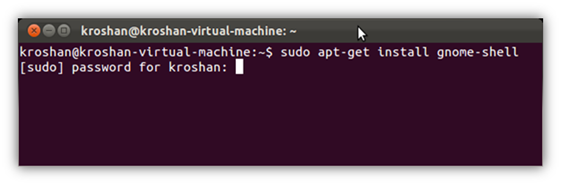
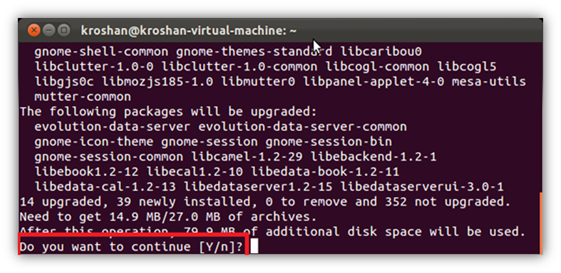
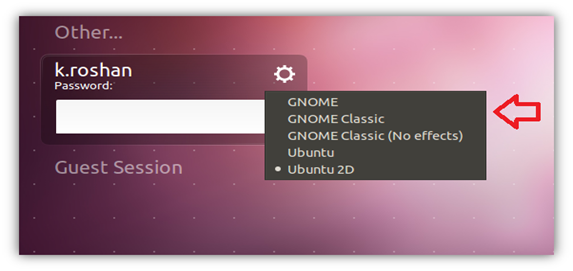
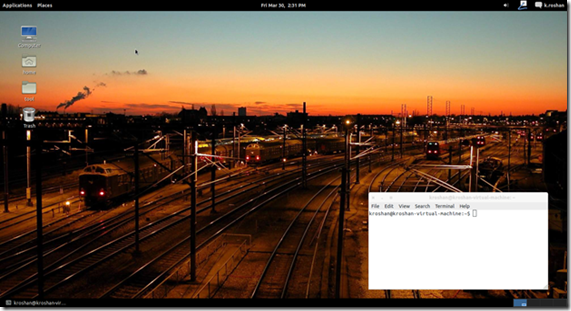







Lv usa you probably do not want to use 1,000 words in your advertising, words are an important piece to your marketing and should complement your graphics and help get the message across. There is nothing worse than spending the time and money on an advertising piece only to find in the end that no one gets it. Sure it may look great, but is it effective? Remember, there are several important messages your clients should get when they read your advertising piece.