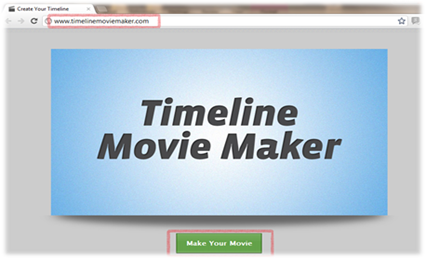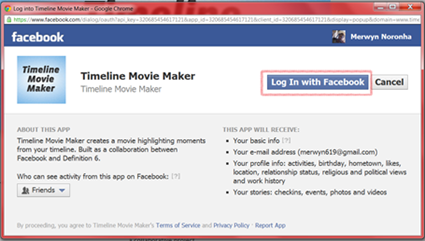An interesting news to all Facebook users, now you can make your Facebook Timeline into a Movie with the Timeline Movie Maker. All your memories and social activities which are present in your Facebook Timeline profile can be made into a Movie with this new Facebook App. It’s a collaboration of Marketing agency Definition6 and Facebook to bring Facebook timeline movie maker, an opportunity to create your own movie with all cinematic effects and music in just one simple click.
Go to Timeline movie maker site, Click on Make Your Movie. Once you click on Make Your Movie, the app will browse through all your information in the Timeline profile to create your Timeline movie but will popup to grant access before it access your information.
Now click on Log In with Facebook. You need to grant permission to this app to Access posts in your News Feed and Access your custom friend lists by clicking on Allow.
Now just sit back and let it create movie for you, here it’s trying to fetch your images and video to create your timeline movie. The app will access your basic information and memories to create your Timeline Movie.
In case you don’t have more than 50 image on your Facebook profile, it may show an error message and will not create the video. Once it create the movie, shortly it will start playing. The video cinematic and style will look similar to you because this video is built on same template at the time of Facebook’s Timeline introductory video released in September.
Once the Movie is completed and played it will show the option to replay or share the movie with your friends. You can also change the soundtrack of the movie and also you can change any of the photos with new uploaded photos from your profile. Once you are done with all the necessary changes, you have to press the “Remake Your Movie” button at the bottom of the screen.
Congratulations, you have created your Timeline Movie. Now you can share the movie with your Friends by clicking on Share.
 Techie Inspire – The Technology Blog
Techie Inspire – The Technology Blog