Until now, we have used different browsers to access Internet web pages. But, what if I tell you that you can access the web using the calculator program in Windows XP. This may sound strange to you?
Yes, I have used this trick many times to access the Internet in places where access to the browser was disabled due to restrictions by the organization/institution.
In many institutions or workplaces, they often block browser applications on their system so that no one can browse through the Internet.
With this trick, you can simply use a calculator program and access the Internet. This in-build browser in the calculator is actually an Internet Explorer.
How to access the Internet using MS Calculator in Windows XP
1. Open your MS Calculator, Start –> All Programs –> Accessories –> Calculator.
2. Open the help window, pressing the F1 key.
3. Click the top-left corner icon of the help window or right-click on the top window and select Jump to URL.
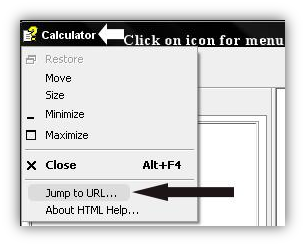
4. Type the URL of the site but with HTTP:// and WWW i.e., http://www.google.com .
5. You may see a divided pane window, on the right pane, it’s the page from the internet.
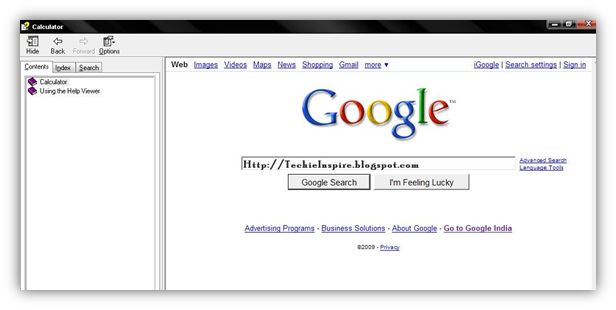
Hope that was fun, Happy browsing on Calculator.
 Techie Inspire – The Technology Blog
Techie Inspire – The Technology Blog







cool thanks
dj roshan u rocks
Woh I enjoy your articles , saved to bookmarks ! .
hey all, I used to be simply checking out this blog and I actually admire the basis of the article, and don’t have anything to do, so if anybody would like to to have an engrossing convo about it, please contact me on AIM, my identify is heather smith
As a Newbie, I am continuously browsing online for articles that can be of assistance to me. Thank you
what web browser do you use?
windows xp calculator