There are a lot of sites which are absolutely useless with no useful information and riddled with ads, though they appears on Google top search result. Google Engineers try their best to keep such low quality sites away from Google top search result. However, Some sites still appear on search result. To get rid of such sites Google previously came up with Google chrome extension, but Google made it as an official feature last year which is available in Google Preferences. Google allows the option to filter your search result and block such sites from appearing on the search page. When you block any site on your Google account, that site will only be blocked for you on your Google account, you need to be logged in to your Google account to save blocked sites on Google. Depending on how the data collected by Google of all Blocked sites from the other Google account, Google incorporates this information into their next PANDA Updates to keep high quality sites and blog on Search result.
How to Block Websites on Google Search:
Step 1: Click on Gear icon ![]() on the top right corner of the Google Page and Select Search Settings.
on the top right corner of the Google Page and Select Search Settings.
Step 2: Scroll down the page, Click on block unwanted sites.
Step 3: Add the Site address and Reason for Blocking and Click on Block site
Manage Block Sites:
In case you search on Google and there are results from blocked sites, you may see a message saying blocked results, when you click on Show blocked result, it will show the result on Google, however if you later changed your mind to unblock the sites from Google search result, you can do that by going Manage block sites and Unblock the sites.
Limitation: As of now, you can block up to only 500 sites.
According to Google, this feature was added to give complete control on the search result and block such low quality sites or sites which you dislike in general like Offensive, pornographic sites. Basically, this effort also paybacks to Google by fighting against such low quality sites and content farms.
 Techie Inspire – The Technology Blog
Techie Inspire – The Technology Blog
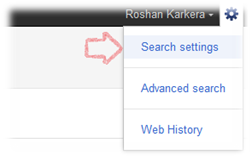









its not working at all
same for me
its block whn i used gmail acc.otherwise whn i open google search it web site still working
@Truptibhosale06,
this will not work, if you signed out from google. Note: this will not block site from viewing but will block the site from google search result.