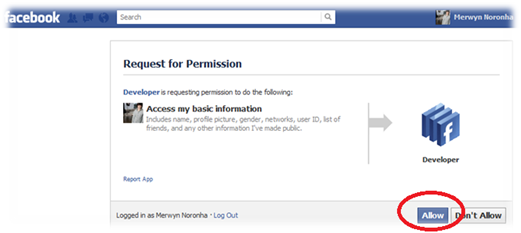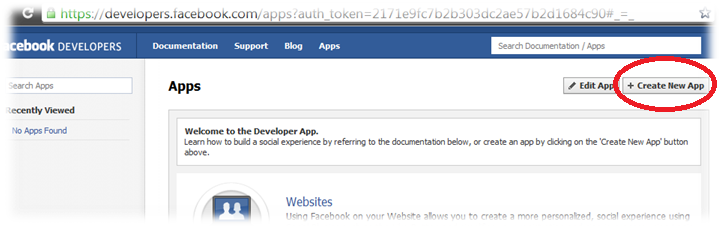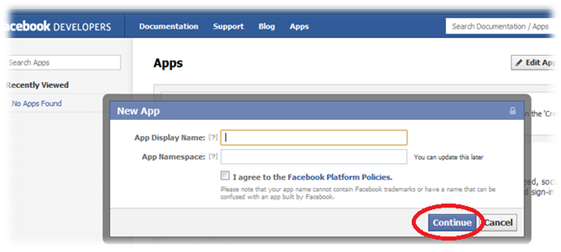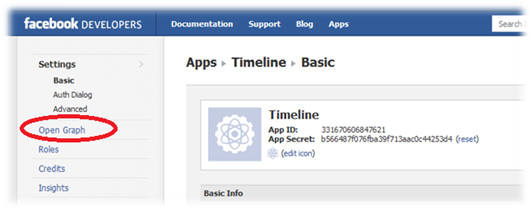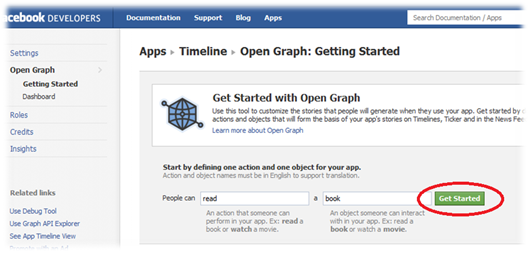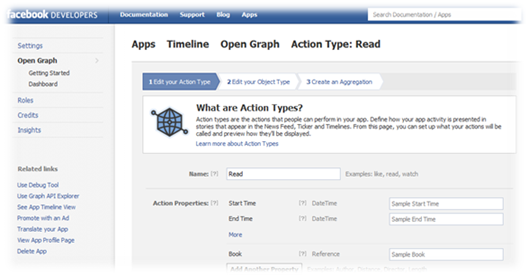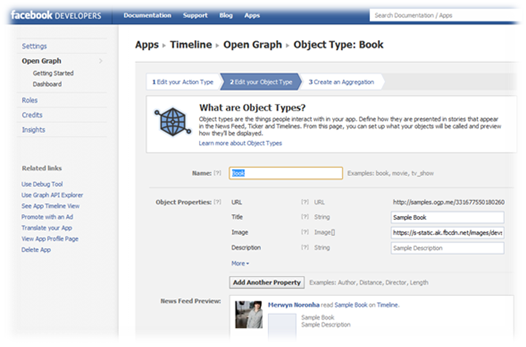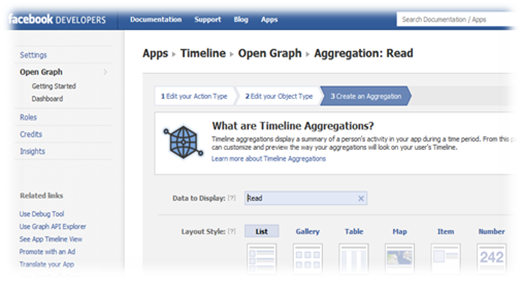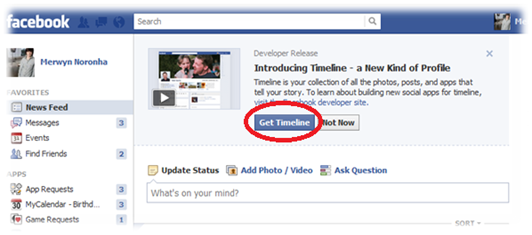![]() We received lot of requests from our readers to post a guide on how to Enable Facebook Timeline Feature on Facebook. Few months back Facebook came up with a new feature named Facebook Timeline. This feature is not completely out yet, although you can still activate or enable this feature using Facebook Developer, which is a bit tricky and complicated. Enabling Timeline now in your Facebook Profile is little early but not so difficult. Facebook has enabled the Timeline early for open graph developers.
We received lot of requests from our readers to post a guide on how to Enable Facebook Timeline Feature on Facebook. Few months back Facebook came up with a new feature named Facebook Timeline. This feature is not completely out yet, although you can still activate or enable this feature using Facebook Developer, which is a bit tricky and complicated. Enabling Timeline now in your Facebook Profile is little early but not so difficult. Facebook has enabled the Timeline early for open graph developers.
What is Facebook Timeline?
Basically, Facebook Timeline is about yourself, The things which you did from your birth to till date, you can show it all as Stories using Facebook Timeline. This will change your old Facebook profile with new Facebook Timeline look.
Follow the steps given below to Enable Facebook Timeline Feature in your Facebook Profile:
1. Login to your Facebook Account and you have to enable the developer mode. To do this, type “developer” into the Facebook search box, click the first result and add the app. On this Page, click on “Allow” to grant permission to the Developer.
2. Click on “Create New App”.
3. Enter any name you want in the “App Display Name” and “Namespace” text box. Check the “I Agree” box and click on Continue.
4. Click on “Open Graph” which is on the left side.
5. On this page, enter any detail you want in the two text boxes and Click on “Get Started”. Specify name for action and object for the app (It doesn’t matter, just name it).
6. Now Scroll down the page and Click on Save Changes and Next.
7. Scroll Down and Click on Save and Finish.
8. You will be directed to this page, Now Go to Facebook Homepage.
9. You will see a notification as “Introducing Timeline” to enable the New Facebook Timeline on your Homepage. Just click on “Get Timeline” and the Timeline feature will be enabled in your profile.
10. Congratulations, Your Facebook Timeline is Enabled. Once enabled, the Facebook timeline looks as such:
This was a Guide on How to Enable Facebook Timeline Feature In Your Facebook Profile, For more such post subscribe to Techie Inspire.
 Techie Inspire – The Technology Blog
Techie Inspire – The Technology Blog