If you have a Facebook Account, then you would have a Facebook URL that leads to your Facebook profile page, which is unique.
Even though people have been using Facebook for years but surprisingly, many people are still not aware of the Facebook Vanity URL, wherein you can change the URL as per your need. Usually, people use their name while creating a Vanity URL.
For Example:
Before creating a Vanity URL, the URL looks like this:
http://www.facebook.com/profile.php?id=1354393402&ref=ffa
After creating a Vanity URL, the URL looks like this:
http://www.facebook.com/your-name
When you have a Vanity URL such as http://www.facebook.com/merwyn.noronha (that’s my Facebook profile), it is unique and stands you out in the crowd. When you search Google as Merwyn Noronha, the URL http://www.facebook.com/merwyn.noronha is ranked high than for the default URL http://www.facebook.com/profile.php?id=1354393402&ref=ffa. Secondly, Vanity URL helps to easily access your profile by just prefixing your username after facebook.com URL.
It hardly takes time to create a Vanity URL for your Facebook Account provided it is not being used by someone else.
To create a Vanity URL, just follow the steps as explained below:
1. Login to your Facebook Account and click on the tab on the top right as Account Settings as in below screenshot:
2. You will be directed to this Screen. In account settings page, Click on the Edit button for username option in order to create a Vanity URL for your Facebook Account.
3. Now it will ask you for your new Facebook Username.
4. Once you are done with entering your Username, click on Check Availability And if that user name is available, it would ask you confirm the same and then it would show you your new Facebook Vanity URL.
Note: You can change the URL only once, so think twice before creating a new Facebook URL as you would have to stay with it forever.
 Techie Inspire – The Technology Blog
Techie Inspire – The Technology Blog
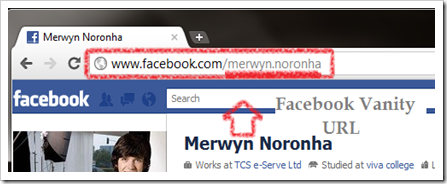


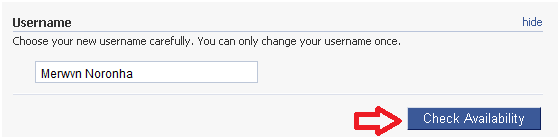







Thank you for posting this article, it is very helpful. I’ve just set up a vanity username for my page, pretty awesome!
I want to start a new facebook using an email address and not a phone number .. how can I do that
@Marie Kimble You can create Facebook Account using Email ID, when you will go to Facebook registration page, you can enter Email ID while creating.