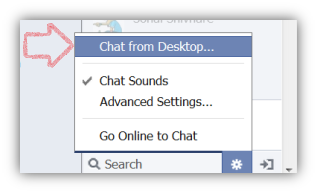You may be using Gtalk, Yahoo Messenger, etc. on your system to chat with your friends. Have you ever thought that the No.1 Social Networking Media none other than Facebook has officially launched its messenger for Windows? Yes, it is true and the Facebook Messenger is available to download on your Windows Desktop.
The Facebook Messenger allows you to chat, check Friend Requests if you have received any, check your Messages, check notifications, photo tags and activities and when you click on your Profile photo on the Messenger, it takes you to your Facebook profile page.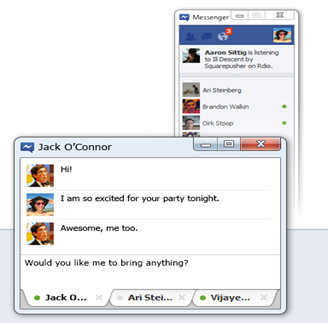
Follow the steps given below to download and install Facebook Messenger for Windows
1. Login to your Facebook Account and in the chat box, you will see a ‘Gear’ button beside the search box option. Click on it and select ‘Chat from Desktop…’’ or Click here.
2. You will be directed to Facebook messenger download page, Click on ‘Install Now’ to download the messenger and install the messenger on the system.
3. Congratulations, you have successfully installed Facebook Messenger. Now you can enjoy the New Facebook Messenger by chatting from your desktop.
 Techie Inspire – The Technology Blog
Techie Inspire – The Technology Blog