Linux is gaining popularity among many people, and most people typically going for Ubuntu (GUI Linux). Ubuntu made Linux an easy Operating system for Professional as well as for Newbie. Today, most of the Ubuntu or Linux users are interested in learning Linux commands and its action. To fire this command on Command line in Ubuntu, You need Terminal Window same like MS-DOS in Windows. Terminal in Ubuntu is the command line of the system. Let see, how to open Terminal window in Ubuntu.
How To Open Terminal in Ubuntu
 Shortcut to Open Terminal Window:
Shortcut to Open Terminal Window:
Ctrl + Alt + T
![]() Open Terminal in Ubuntu using GUI:
Open Terminal in Ubuntu using GUI:
In Prior version of Ubuntu 11.02, Ubuntu was using Gnome as GUI but Ubuntu has dropped Gnome and switched to Unity, which is very different from Gnome. Many people have faced trouble in finding Terminal Window manually on Ubuntu later version of 11.02 Unity. However, below are the guides shown to open terminal in Gnome as well as on Unity.
To Open Terminal on Ubuntu Gnome (Prior version of Ubuntu 11.02)
 Go to Application –> Accessories –> Terminal
Go to Application –> Accessories –> Terminal
To Open Terminal on Ubuntu Unity (Latter version of Ubuntu 11.02)
 Go to Dash –> Search Terminal
Go to Dash –> Search Terminal
or
 Go to Dash –> More Apps –> Accessories –> Terminal
Go to Dash –> More Apps –> Accessories –> Terminal



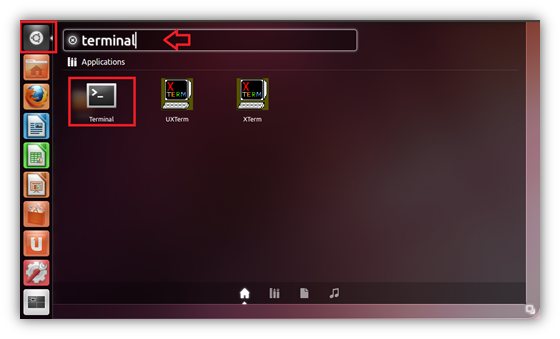
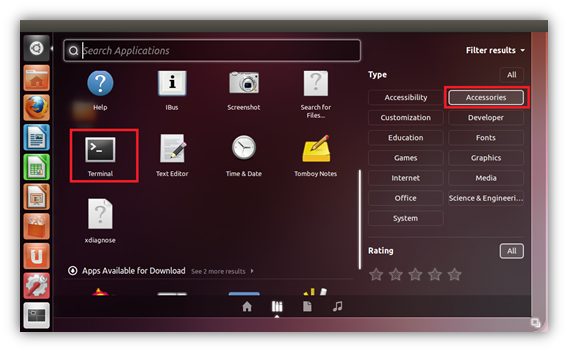
I like the shortcut to open Terminal. I will start using it. Beats going through the menu.
[…] 1: Open Terminal, Press Ctrl + Alt […]
[…] 1: Open Terminal, Press Ctrl + Alt + […]