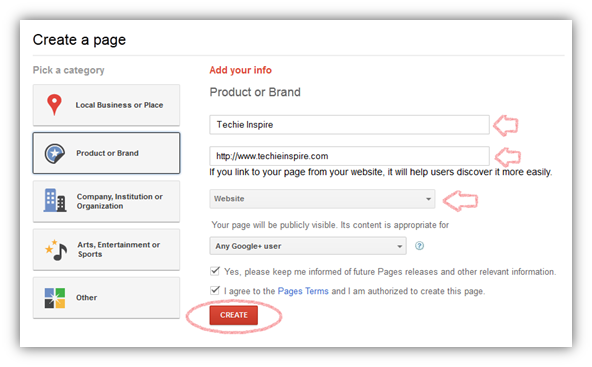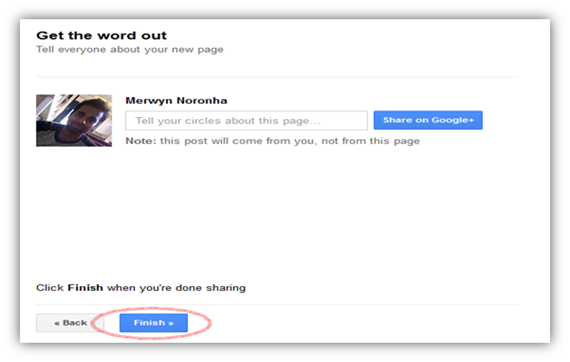On November 7, 2011, Google Officially announced its Google+ pages worldwide. Google+ pages give you an opportunity to connect with people and to showcase your brand Online. Today, Online Social Media has become a brand communication medium to promote brands online. When it comes to Brand communication on social media, Facebook page is the most known and popular brand page which is used by all small and big brands or organizations.
On November 7, 2011, Google Officially announced its Google+ pages worldwide. Google+ pages give you an opportunity to connect with people and to showcase your brand Online. Today, Online Social Media has become a brand communication medium to promote brands online. When it comes to Brand communication on social media, Facebook page is the most known and popular brand page which is used by all small and big brands or organizations.
However, Facebook had it’s good time, and now they have to face some serious competition from its competitor Google+ to make its position in Brand Page. Google+ offers its users to build the relationship between consumers and organizations from local to global brands. Google+ helps you to promote your brand easily using the +1 button which will allow the customer or user to add your page into their circle resulting in more exposure on Google+ as well as on Google Search.
Note: You need to have Google+ Profile before you set up Google+ page. Check here to Set up Google+ Profile.
Follow the below steps to Set Up Google+ Brand Page:
1. Click here to Create Google+ Page.
2. Select a single appropriate category that matches your brand or organisation well. If you run an organisation or company, choose the third category, i.e Company, Institution or organisation. If you want to create for some website or blog, then choose the second category, i.e Product or Brand. Here, we are creating the Google page for Techie Inspire.
3. Fill up the required information, i.e. Page name, website address, category. In Page Name, enter the Google+ page name you want. In Website, enter the website address. Now, Click on Select a category and select appropriate category. If you are creating it for some website or blog, then choose Website. Now define the age group for your Google+ page that fits for the users. The age selector will not affect visibility of the page or content in Google search or Google+. Finally, add a check-mark, on “I agree to the Pages Terms and I am authorized to create this page” and click on “Create” button.
4. Once you click on create, it may take a moment to create the page. On the Next page, Enter the tagline in the Tagline Field, which best describe your blog, website or your organisation. In Profile Photo, Click on “Change profile photo” to add logo of your brand or organisation logo. Once done with the changes, click on Continue.
5. On the last page, It will ask you to share your page using your Google+ Profile. However, it’s optional and you can skip, in case you don’t want to share on your Google+ profile. Click on “Finish” button to complete the Google+ Page Set Up.
Congratulation, you just created your Google+ Page.
Google+ offers many interesting and inspiring ways to connect users to your Google+ page using Google Hangouts, +1 and Google+ Direct Connect. Google+ Direct Connect is not available to all users and might roll out worldwide in the future shortly.
Add Techie Inspire to your circles. You’ll get the latest updates on Google+ tips, tricks, guides and much more…
 Techie Inspire – The Technology Blog
Techie Inspire – The Technology Blog