This trick is fun and exciting where your keyboard Led would start to act like Disco light. This trick can also be used as a prank to fool your friends and family. It is a small program written in VBScript, which will make your keyboard led to blink, and it will continue until you don’t stop it. The code blinks the led light and changes its states of Caps, Scroll, and Num lock to Off and On. So when you would try to write something, you will see an uneven text pattern like the camel case.
Please note: Some Antivirus may detect this as a virus, but there is nothing to be worried as it is just a simple script only to switch on and off your Caps Lock, Num Lock, and Scroll Lock keys.
1.) Open Run Dialog Box, Press Windows Key + R, type Notepad, and press Enter.
2.) Copy the below code and paste it into Notepad
Set tiwScript =wscript.CreateObject("WScript.Shell")
do
wscript.sleep 150
tiwscript.sendkeys "{CAPSLOCK}"
tiwscript.sendkeys "{NUMLOCK}"
tiwscript.sendkeys "{SCROLLLOCK}"
loop3.) Now save the file with .vbs extension, e.g. save the file as light.vbs
4.) Now execute the file by double-clicking, you may see the keyboard LED will start blinking like a disco light.
How to Stop this script?
To stop this VBScript program, you need to end this script program from the task manager.
1.) Go to Task Manager, Right Click on Taskbar, and select Task Manager.
2.) In task manager, go to the “Details” tab on Windows 10. For Windows 7, go to the “Process” tab
3.) Now locate wscript.exe and select it and click on “End Task” on Windows 10 and “End Process” on Windows 7.
Windows 10 Task Manager Screen:
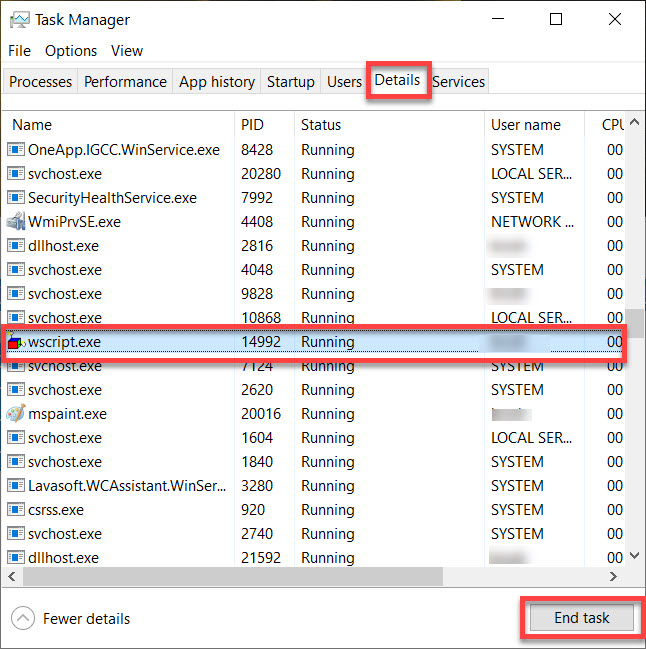
Windows 7 Task Manager Screen:
![keyboard led disco light_thumb[95]](http://techieinspire.com/wp-content/uploads/2011/07/keyboard-led-disco-light_thumb95.jpg)
 Techie Inspire – The Technology Blog
Techie Inspire – The Technology Blog







Hmm can be other people having failures of the photos in this particular blog page packing? I’m just looking into whether it is a problem in my small end or maybe if it is your blog. Any sort of suggestions would be greatly appreciated.
I like this web blog it’s a master piece! Glad I observed this on google.