One of our Reader Alston asked a simple query regarding “How to Reset iPad to Default Factory settings”, However I have solved his problem on IM but taught to post on the same. You might want to Reset your iPad in case it’s not working, iPad freeze during operating or You might want to Erase all data, settings and reset to Default Factory settings.
Follow the below step to Reset iPad :
1. Reset All Settings:
Go to Settings => General => Reset and tap on “Reset All Settings”, this will reset to factory settings but won’t affect any settings related to apps. This will not delete your Data or Media from the Device.
2. Erase All Content and Settings:
Go to Settings => General => Reset and tap on “Erase All Content and Settings”. This will reset all settings to default factory settings and will delete all Data and Media from the device. It may take time depending on the amount of Data Size.
In case you are unable to use your ipad or to navigate to the above settings, you can try the below step to hard reset your iPad. Most often, while using apps on iPad it freezes a lot and no longer respond, in such case try the below steps to reset your iPad, however it will only reset iPad and won’t erase your information or data on the device.
Press and hold the Sleep/Wake button (on the top of the ipad) and Home button together for at least ten second until the Apple logo appears.
 Techie Inspire – The Technology Blog
Techie Inspire – The Technology Blog
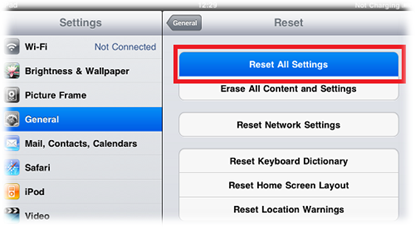









I have freeze ipad, i would try this when i get home..
I tried hard reset, it actually reset the ipad.. saved me from such problem.. thanks….