While entering the password for any login page or web page, the passwords are masked as asterisk so that people around you can’t view the password your entered. Most of the time, users want to view the hidden password behind asterisks to ensure that they have entered the right password on the login screen. There are many such freeware software available, but it could be very risky to use such unknown software. Therefore, we usually use the below JavaScript code whenever needed. It requires no installation, is safe, and very easy to use.
This simple JavaScript code displays the hidden asterisk password character on the screen. You just need to copy the script and paste it into the browser’s address bar. The script is tested on Firefox, IE, Opera, Safari & Google Chrome.
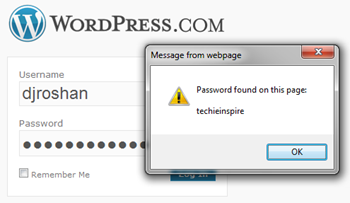
View Hidden Passwords Behind Asterisks
Please copy the below code and paste it into your browser’s address bar to view the hidden password on that page. By default, when you paste the below code in the address bar, the browser will remove the javascript tag from the start of the code, so please add “javascript:” and then press Enter.
javascript: var p=r(); function r(){var g=0;var x=false;var x=z(document.forms);g=g+1;var w=window.frames;for(var k=0;k<w.length;k++) {var x = ((x) || (z(w[k].document.forms)));g=g+1;}if (!x) alert('There are no passwords found in forms on this page.');}function z(f){var b=false;for(var i=0;i<f.length;i++) {var e=f[i].elements;for(var j=0;j<e.length;j++) {if (h(e[j])) {b=true}}}return b;}function h(ej){var s='';if (ej.type=='password'){s=ej.value;if (s!=''){alert('Password found on this page:\n\n' +s)}else{alert('Password is blank')}return true;}}You can just drag it below to your bookmark toolbar to make it simpler and easier for you. When you need to view the hidden password, click on the toolbar button.
Add bookmark button to Toolbar
Add password revealer – Drag this link to your bookmarks toolbar
Or
Create a new bookmark by adding the above javascript code and give any name for the bookmark as you wish, e.g. Show Password.

This trick comes very handy for people who often make mistakes while entering or forgetting the password.
 Techie Inspire – The Technology Blog
Techie Inspire – The Technology Blog







this trick is awesome. I added to my chrome and works great.
Id didnt work when i try in IE 6.0
no effect when i put in address bar…
It will not work with old browser
awesome trick.
but, doesn't work in internet explorer. (ie8, ie9)
@ mehul, I never tested on IE 8 and 9. However this code is not working for IE 8 and 9. I will get a fix for IE soon if possible.
Very nice, i suggest webmaster can set up a forum, so that we can talk and communicate.
code not working in firefox…
@c28a340dcf91e0a2fe146c101e1c86fe:disqus
In Firefox 11 and later versions, the code is not
working, due to some security measures. Firefox will not respond to this
JavaScript code. Alternatively, you can use Firefox console, Press Ctrl + Alt + K and paste the code and press Enter.
Not related to your blog post but which tool do you used to make your screencast ?